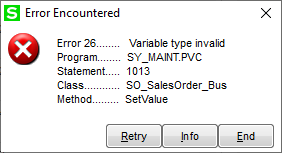I used a few other post to compile this script to add 7 days to the order date and populate a UDF date field. I tested the script and it worked but I get nervous about how I am getting the results, is it best method wise? Could someone please check it and tell me if there is a better way .
rVal = 0
nCustomerNo= ""
rushDate = ""
newDate = ""
rVal = oBusObj.GetValue("OrderDate$", rushDate)
rVal = oBusObj.GetValue("CustomerNo$", nCustomerNo)
If nCustomerNo = "2407000" then
rVal = oSession.FormatDate(rushDate, newDate, "%M/%D/%Y")
newDate = DateAdd("D", 7, newDate)
newDate = oSession.GetFormattedDate(CStr(newDate))
rVal = oBusObj.SetValue("UDF_NEEDDATE$", newDate)
End If