In Customer Maintenance's Invoice tab I am wanting to allow accounting to have the ability to edit the Comment field from the AR_OpenInvoice table. Since this isn't the history table, it wouldn't affect the comment line for invoice history reprints, so this could allow them to make comments on the invoice level.
The main issue I am running into is simply getting the selected record from the LB_OPEN_INVOICES listbox. I am not sure if there's a scripting method to grab this, but I am getting close after modifying a custom label (font text object) in DFDM.
Changing the Nomads_Txt$ to be: =LB_OPEN_INVOICES$ gives me all columns for the selected row as can be seen below, but I am just wanting the invoice number.
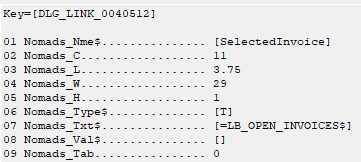
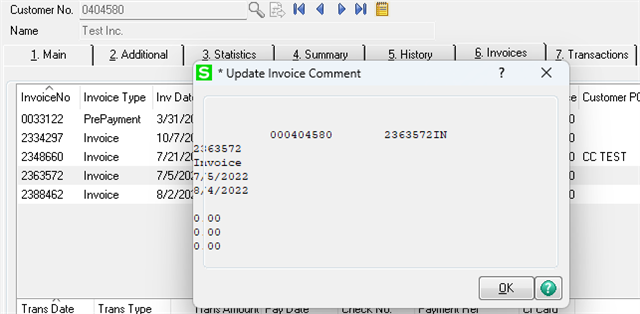
I've tried the obvious like appending `.Value$` and a few other things. It's been verified that the listbox can return the actively selected record since it's shown above, I am just trying to get a specific field from that record instead of the entire row.
I am open to using vbscript or DFDM, which I know the DFDM route I am attempting isn't really supported by Sage and likely isn't common knowledge (so here's me hoping for a Sage developer to shed some insight if I have to use DFDM).

