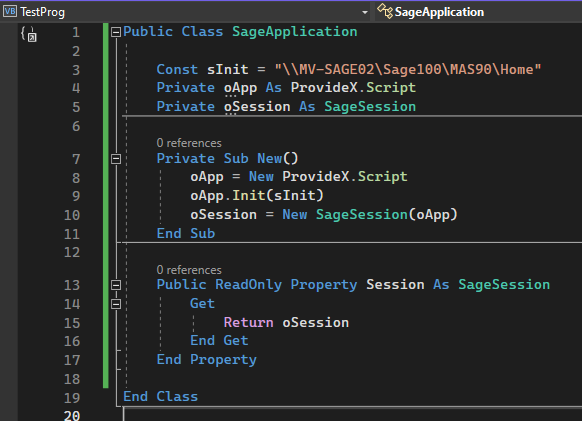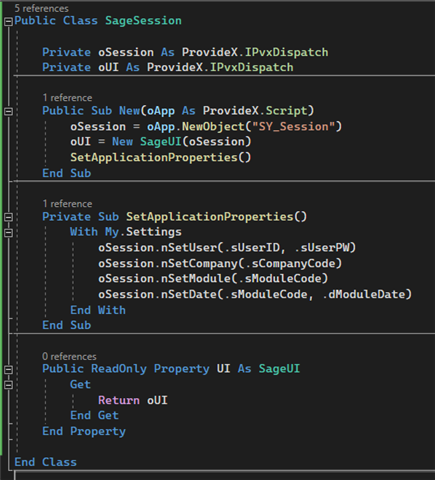It's me again.
Looking into using VBA or potentially a vb.net windows form app to potentially create and update Cash Receipt Batches & Deposits. External scripting documentation seems to be pretty limited and I am not sure where to even start when it comes external Sage automation.
If it's even possible, I'd prefer to use (VB's, not Sage's) GetObject() to get the active instance of a running Sage 100 workstation application and use it's active connection to perform these tasks... If not, then can someone explain how to create the scripting object and sign into Sage?
Once I have an active/logged-in session, is it business as usual for setting the _bus object handle [i.e. oSession.AsObject(oSession.GetObject( ... ))] and using .SetKey() and .SetValue() to insert/update records?
And are there any special considerations I should be made aware of when using external scripts that differ from something like a button script? i.e. do I need to log off the session before destroying it? Will logging off also log the user out of a true Sage instance they were running (if not using GetObject from earlier)? etc
Appreciate the assistance.