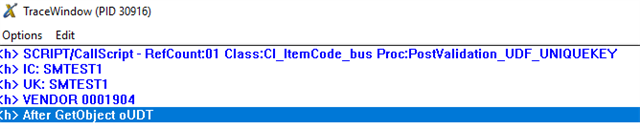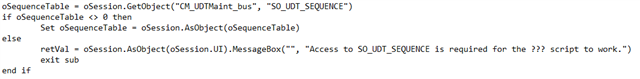After reading a few post about updating UDT's from scripts I am wondering if my events are wrong or do I need to SetKey before SetValue? In the debug I couldn't get any return values, so I am guessing my events are wrong, I've tried a PRE-WRITE and a POST-READ on the CI_Item.
If oSession.CompanyCode = "ZZZ" then
sIC = ""
sUK = ""
sVENDOR=""
oUDT=0
retVal = oBusObj.GetValue("ItemCode$", sIC)
r=oScript.DebugPrint("IC: " & sIC)
retVal = oBusObj.GetValue("UDF_UNIQUEKEY$", sUK)
r=oScript.DebugPrint("UK: " & sUK)
retVal = oBusObj.GetValue("PrimaryVendorNo$", sVENDOR)
r=oScript.DebugPrint("VENDOR " & sVENDOR)
IF sVENDOR = "0001904" then
Set oUDT = oSession.AsObject(oSession.GetObject("CM_UDTMaint_bus","PO_UDT_ROG_IMPORT_ITEM_MAPPING"))
retVal = oUDT.SetValue("UDF_SANMAR_ITEMCODE$",sUK)
retVal = oUDT.SetValue("UDF_SAGE_ITEMCODE$",sIC)
retVal = oUDT.Write()
End If
End IfIf oSession.CompanyCode = "ZZZ" then
sIC = ""
sUK = ""
sVENDOR=""
oUDT=0
retVal = oBusObj.GetValue("ItemCode$", sIC)
r=oScript.DebugPrint("IC: " & sIC)
retVal = oBusObj.GetValue("UDF_UNIQUEKEY$", sUK)
r=oScript.DebugPrint("UK: " & sUK)
retVal = oBusObj.GetValue("PrimaryVendorNo$", sVENDOR)
r=oScript.DebugPrint("VENDOR " & sVENDOR)
IF sVENDOR = "0001904" then
Set oUDT = oSession.AsObject(oSession.GetObject("CM_UDTMaint_bus","PO_UDT_ROG_IMPORT_ITEM_MAPPING"))
retVal = oUDT.SetValue("UDF_SANMAR_ITEMCODE$",sUK)
retVal = oUDT.SetValue("UDF_SAGE_ITEMCODE$",sIC)
retVal = oUDT.Write()
End If
End If