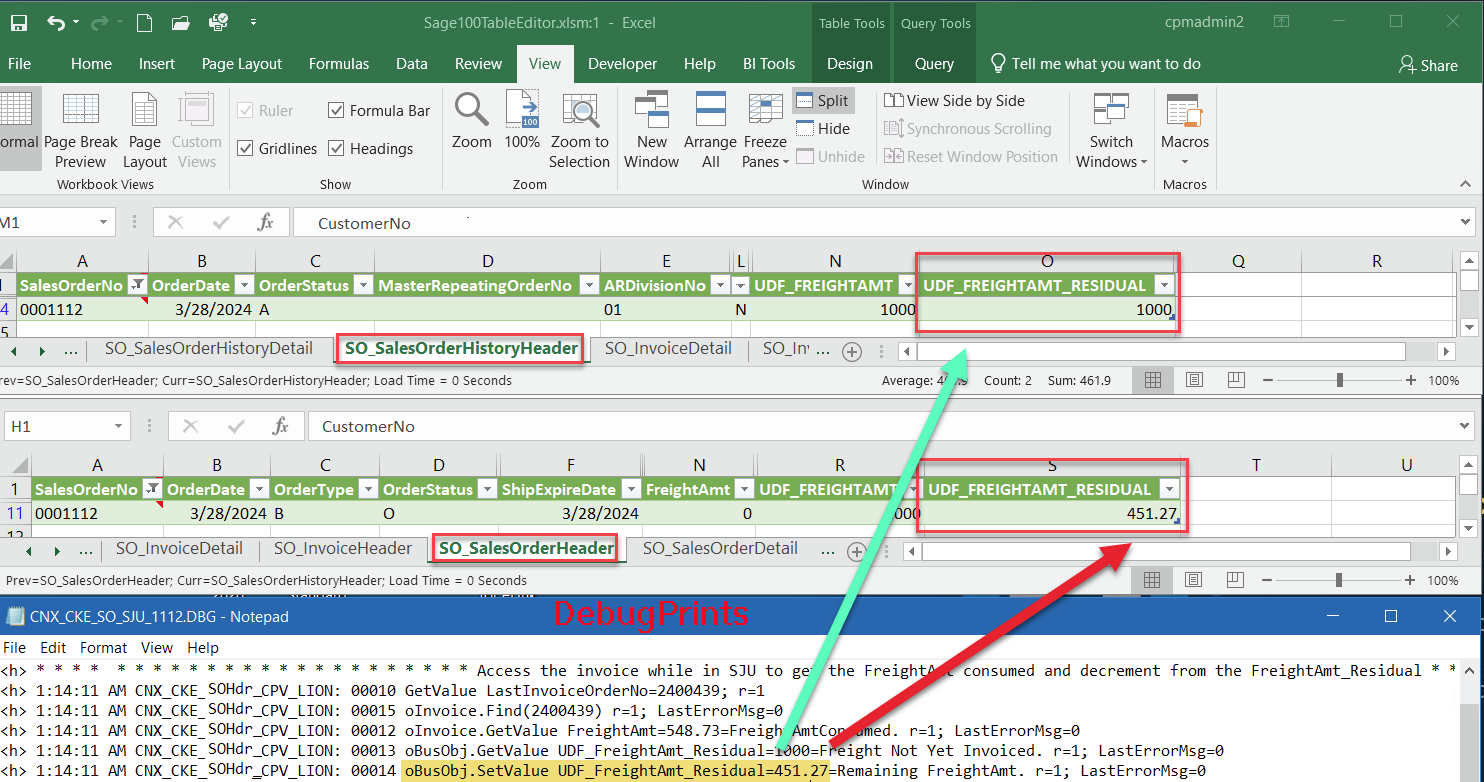With identical UDF names in both tables, the original value set into the SO Header UDF via a ColumnPostValidate script from a standard field works to flow the value to SO History Header, but subsequent successful updates directly to that SO Header UDF from within the SO SalesOrder Bus object are not copied to the corresponding history UDF. Just the first. I see no explicit way to set this up because their appears to be no Data Source on which to define a SO History Header UDF from a SO Header. The first copy must be auto programmed?
Advanced version 2020