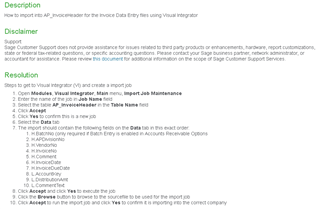For context, I tried searching these forums for at least an hour to find an answer on this, but the only active discussions that popped up were 8+ years old. Either I was using the wrong search terms, or this is an uncommon issue. Apologies in advance if this is being posted in the wrong place - I'd appreciate being pointed in the right direction.
In any case, hypothetically let's say I have a large number of similar invoices (50+) I need to enter in the AP module. Normally I'd do these vendor by vendor in "Invoice Data Entry". Nearly all the info for these invoices is the same, just spread across multiple vendors.
If the ONLY differences between these invoices was the vendor number, Invoice number, and invoice amount, what would I have to do to process them all at once? GL account, due date, etc., etc., would all be the same. I can have the vendor number, invoice number, and invoice amount easily generated in a single excel spreadsheet, but I don't know how to use visual integrator or any other tool in Sage to do so. If someone could point me to a tutorial or any other resource that could help me figure this out I'd greatly appreciate it!
Cheers.