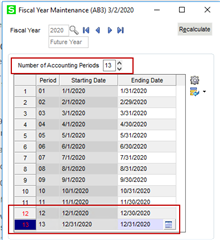As the title says, we'd like to separate our year end aje's. We'd like to have an unadjusted trial balance, aje's, then the final trial balance. Sage was not setup with a period 13, and I'm not sure if that can be added at this point.
Our Sage guru suggested using a source code named AJ. However, this requires quite a bit of work to get our financials the way we want to show pre-aje and post-aje.
Any suggestions about the best way do do this?
Thanks.