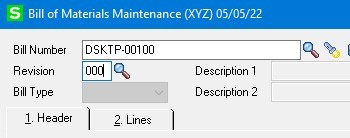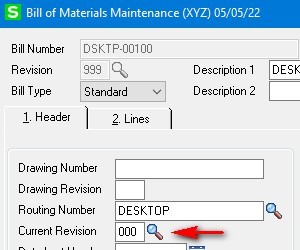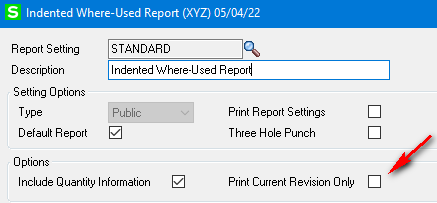We have a ton of components that are set to INACTIVE, that still show up on the WHERE-USED Inquiry lookup and the WHERE-USED Report. How can we get them to not show up? We tested an item and set it to Discontinued and set it to Inactive but it still shows. The issue is, if we're looking up a fragrance for example, and want to see where its used, there are at least 20 or so items that pop up and are no longer used. So then I'm tasked with having to strike them out with a sharpie before handing it off to whomever is asking for it. I could export the report and manipulate it but I feel like that's just another task I'm going to have to take on. I want this to be easy for anybody to be able to do. I see that in the report I can choose a WAREHOUSE value to run the report. Is creating a DISCONTINUED Warehouse the best way to house those inactive items? That way when I choose the warehouse that has all the active items the inactive items won't show? Just trying to see if there's something else that already does this without having to create anything.
Sage 100
Welcome to the Sage 100 Support Group on Community Hub! Available 24/7, the Forums are a great place to ask and answer product questions, as well as share tips and tricks with Sage peers, partners, and pros.
Distribution, Manufacturing, and Applications
INACTIVE ITEMS