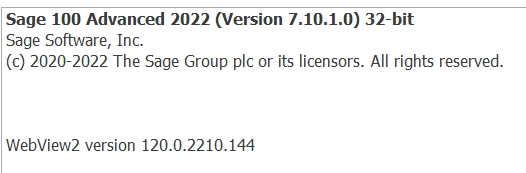A user accidentally completed a total of 700 parts against a work ticket that was planned and originally processed for 600. I thought if we just increased the Quantity Ordered to 700, it would set things up for the extra 100 as far as the Materials go. (We use Auto Issue for our Materials Issue method and this means a Work Ticket batch and transaction are automatically created when the Work Ticket is saved. We then process the transaction and all the materials are issued up front.) But we could NOT figure out how to get the extra 100 parts of all the components to be properly issued as well as deducted from the " Req for W/T" column.
Can someone give me the "step by step" instructions on either REDUCING the total posted to the work ticket back down to the original quantity (along with all of the components so they no longer show up as "Req for W/T") OR working with the extra amount and getting the extra components properly issued.
We tried a few things and really messed things up overall. Finally got things back to where they should be but it was extremely time consuming and required many manual adjustments.
Thanks in advance!