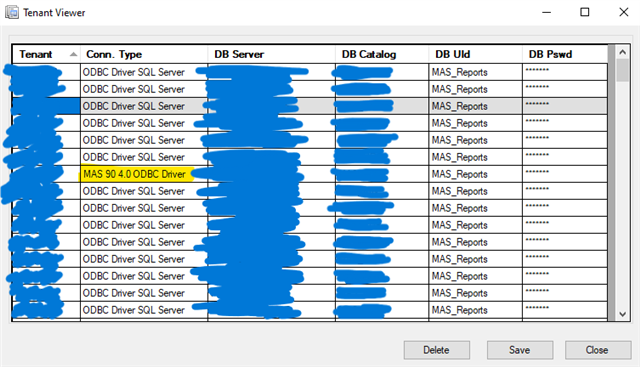In Sage Intelligence Reporting we frequently find that we need to clear out the Tenant cache.
The error message we get back is:
Problem Loading Data
A row with duplicates was encountered at row number 248 for data object Accounts The Values are: AccountKey: 000000002
company: xyz The combination of columns [AccountKey,Company] needs to be unique for every row
This forces us to reset the Tennant cache and the issue goes away for a bit. I believe the issue is that someone has a odbc connection "MAS 90 4.0 ODBC driver" and that is causing the duplicates error. I'm not particularly familiar with Sage 100 though. If anyone has an idea what is causing this issue, it would be quite helpful. Another thing to note below is that it seems that the tenant and DB catalog seem to get out of sync if you look below. The top row should be ABC for both tenant and DB Catalog. However they don't match