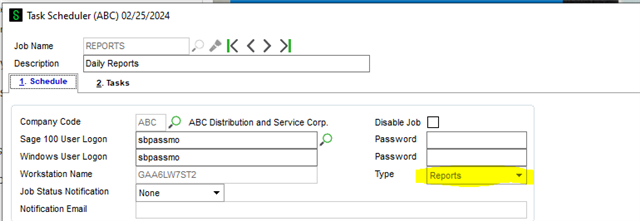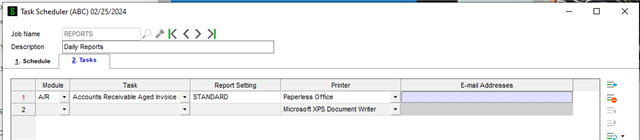Hello, I'm just trying to set up auto delivery for this report but it looks like it is only available in the stock Crystal Report form. Does anyone know if it's available in Sage Intelligence or if there is a way to convert Crystal Report reports to Sage Intelligence? Or maybe just how to auto deliver the Crystal Reports that come with Sage?
Any help would be greatly appreciated!