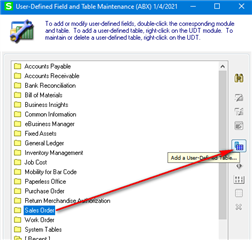Sage 100 ERP 2013
I've been struggling to create a panel I need for my small business and create a form in Crystal Reports for it - I've hardly had time to attempt this and I'm not having an easy time with the advice that's been offered. I don't have much of a background in any of this, so the examples aren't clear for me - I'd really need something written out step by step or I'm not going to get it without tons of struggling, which I don't have time for.
An issue in particular is that I've created a form in Crystal Reports and had to add a secondary database link (SO_SalesWrk or something like that) in order to get access to fields (I believe they're called "fields") that I needed, but after doing that, I'm getting an inscrutable error in Sage when trying to Preview (I haven't tried Print).
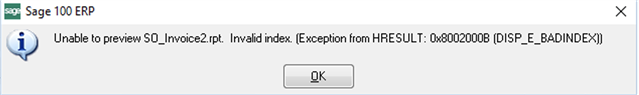
Does anyone know how I'd deal with this? I tried linking the second worksheet (again, not sure the exact terminology here is "worksheet" - but basically, the TASK in Sage that has the FIELD I needed. It took a bit to figure out how to do that and I'm not sure I did that properly at all, even though it appeared to work since it listed all the fields in a second TASK listing underneath the primary TASK in Crystal Reports that has the FIELDS belonging to the TASK I was working with (Sales Order - Invoice Entry).