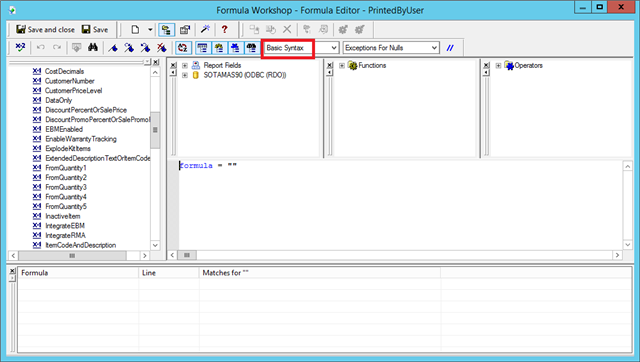Does anyone have a creative suggestion on how to display the sage 100 user who is running a custom crystal report on the report so I can link to the AR salesperson?
I’m trying to find a way to suppress information on a custom crystal report where the user/salesperson running the report can only see data for their territory. The salesperson file has the sage user key linked to it..but can’t find a way to identify the user who is running the report.
This is for v2017.