I've created a UDT in AP. Populated the data and then created a UDF in AP Invoice Detail.
The Code field appears from the table but i cannot select it.
what needs to be changed?
UDT
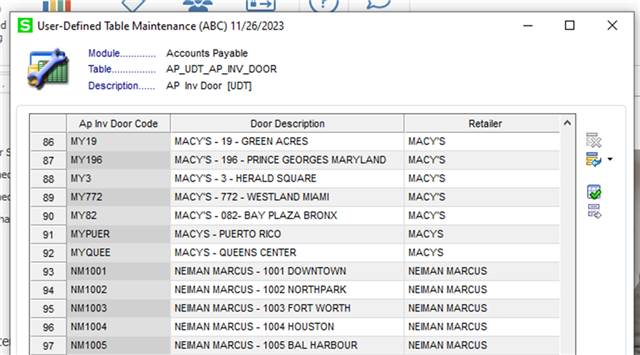
AP Invoice Detail
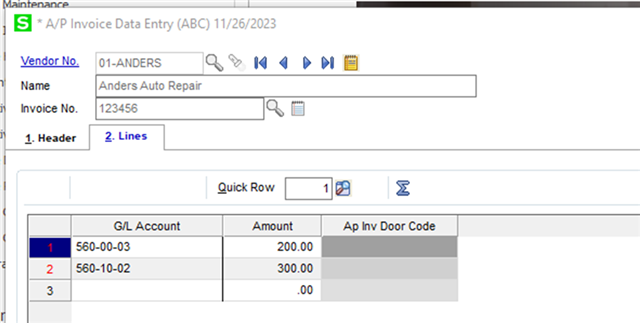
UDF in AP
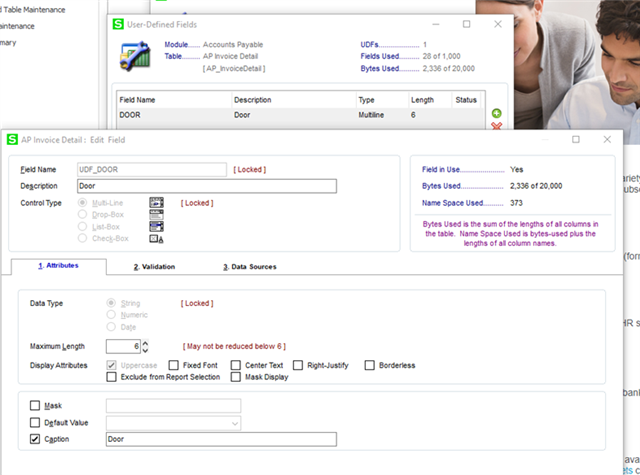
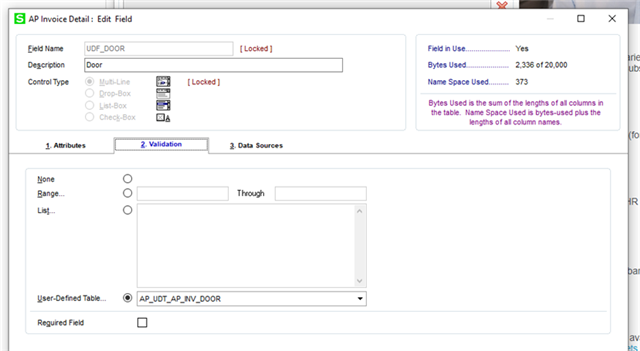
Thanks for your assistance
I've created a UDT in AP. Populated the data and then created a UDF in AP Invoice Detail.
The Code field appears from the table but i cannot select it.
what needs to be changed?
UDT
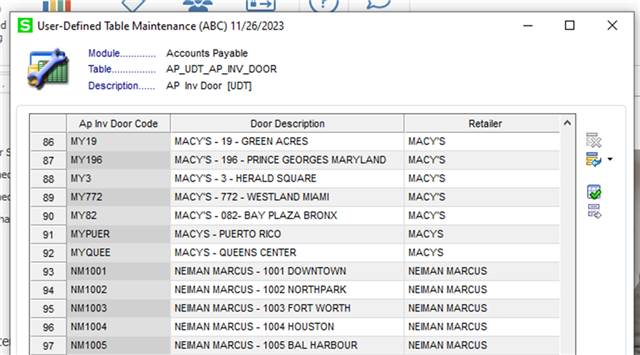
AP Invoice Detail
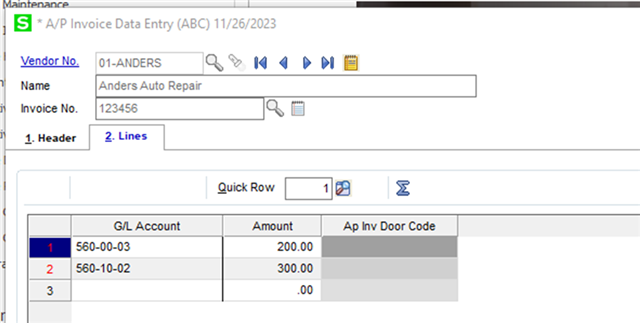
UDF in AP
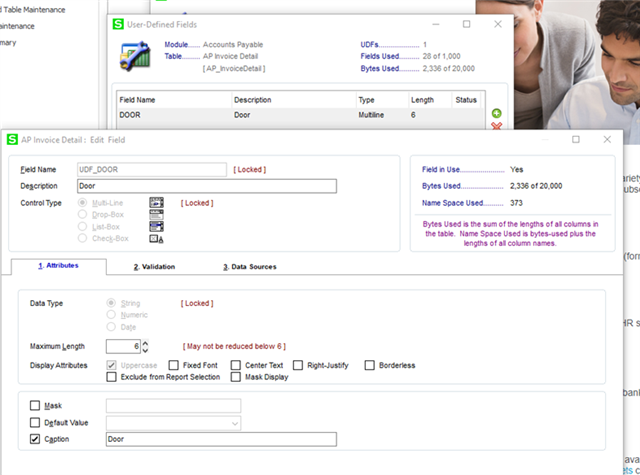
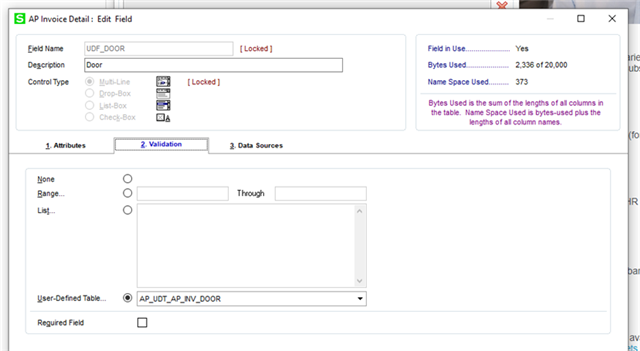
Thanks for your assistance
Assuming your key field in your UDF is also 6 characters, then I'm not sure why it wouldn't be usable. Did you reset the grid in the AP Invoice Data Entry Lines?
Be sure in Custom Office, the field is not "locked".
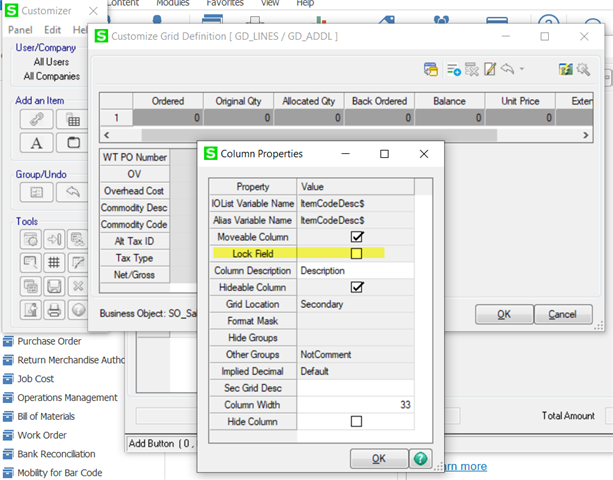
If you added the UDT validation after the field was added to the panel, you'll have to remove the field from the panel and add it back.
I cannot get it to unlock. As soon as it is updated after creation it locks.
and will not allow me to deselect the lock check box in properties.
*Community Hub is the new name for Sage City