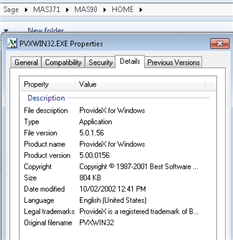Hi,
We're running MAS90 v4.12c.
The database is on a Server 2008 R2 64 bit system. but nobody logs directly into the server.
Workstations are Windows 7 Pro both 32 and 64 bit systems.
Everything has been working for quite some time now.
Is it possible to run the workstation software on a Windows 10 Pro 64 bot system?
Thanks.