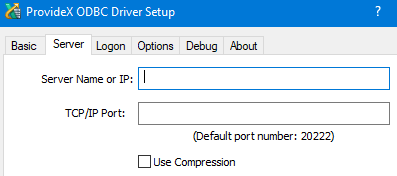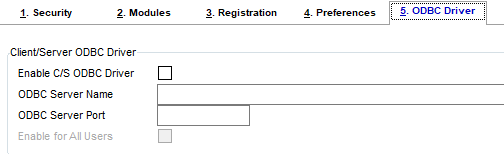Had an upgrade from v2016 to v2021 Advanced. Migration/conversion went well with no errors. However forms, reports, bie within sage 100 doesn't display data and even trying to do a crystal report outside of sage doesn't display data. I could see that it reads the records but doesn't display them. I'm out of ideas. Something seems deep rooted and I can't find it.
Here’s what I tried so far and still cannot see data:
- Toggled enable ODBC security on/off and made sure my role has all checked in ODBC security
- Created a new role that wasn’t converted called admin and assigned it to my user
- Tried creating a new form in sage
- Checked permissions on Sage100 folder and workstation folder on C: drive
- Tried running as an application rather than service
- Tested the ODBC connection-connects fine
- Went into sy_odbcsecurity & sy_rolesecurity in DFDM to see if anything looks corrupted
- Uninstalled & Reinstalled workstation