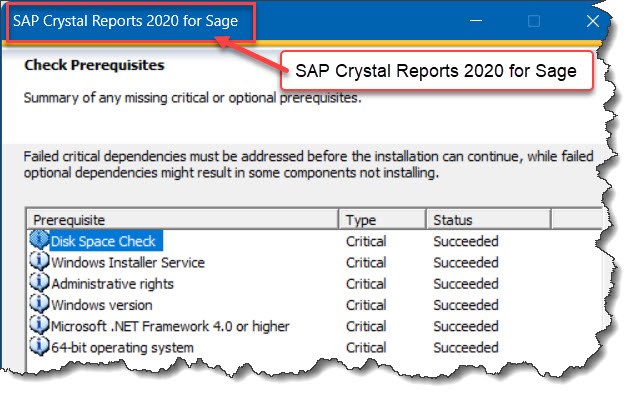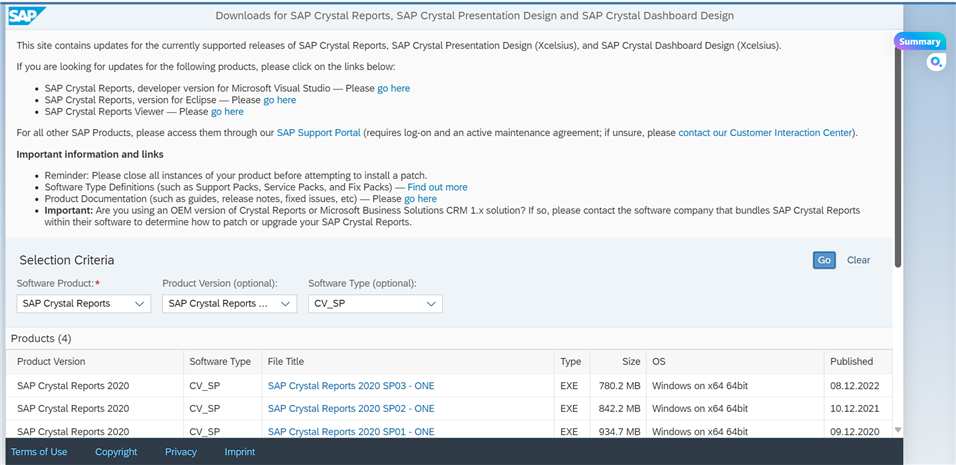I am working on an upgrade of Mas 100 2020 to 2023. It's gone well so far but I need to install the Crystal Reports 2020 designer on my workstation. I cannot find the installation file. The "Sage 100 Installation and System Administrator's Guide" states to:
"To install SAP Crystal Reports Designer to the workstation 1. Start the Sage 100 installation program, and on the Autorun screen, click Productivity Applications."
The problem is that when I open the workstation install via the autorun.exe file there is no choice for "Productivity Applications".
Am I missing something here?