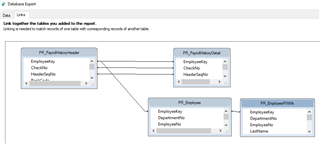Sage 100c 2019 Standard. When I print a custom payroll crystal report I receive an error message that reads:
Error in File PR BPA CUSTOM
6352-15868-(107A04E2-6BCF-4F92-A9D7-89536928089E).rpt
Failed to retrieve data from the database.
Details: [Database Vendor Code: 1027]
This only occurs if I add PR_EMPLOYEEPIIWrk.State or PR_EMPLOYEEPIIWrk.ZipCode to the report. If I leave these fields off, it works.
I have linked tables PR_EMPLOYEE and PR_EMPLOYEEPIIWrk, and have followed the instructions to add the report to the custom payroll menu.
Please advise.
Thank you.