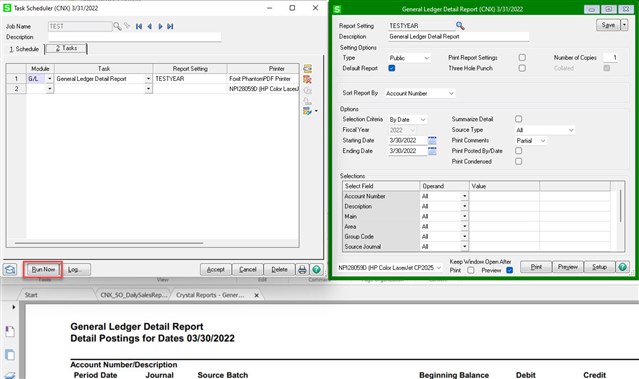I am trying to a task scheduler to run a GL detail report but when I test the task, it runs for a whole year instead of just date that I would need the scheduler. How can I fix this issue? thank you
Sage 100
Welcome to the Sage 100 Support Group on Community Hub! Available 24/7, the Forums are a great place to ask and answer product questions, as well as share tips and tricks with Sage peers, partners, and pros.
General Discussion
How do I fix the module options for a GL detail report - task scheduler?