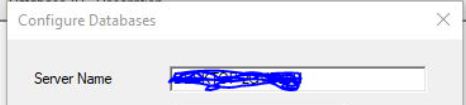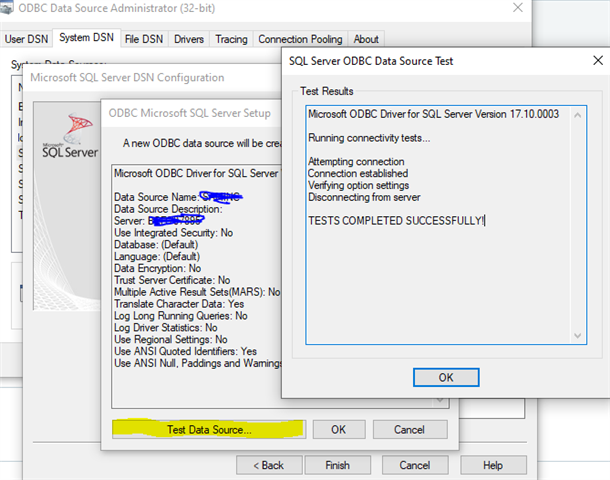After installing 2023 Product Update 3 (2023.3) you may encounter the following error message during the initial configuration of the Database ID Vault and Store Databases.
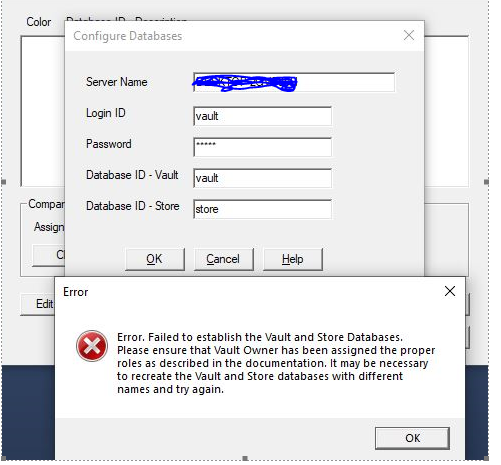
The assumption is that the Vault and Store Databases have been created in SQL Server Management Studio and the correct SQL Login ID and Password has been entered.
Possible reasons for this error could be:
- Run Database Setup - "As Administrator" (ie, right-click on A4WSETUP.exe and select "Run As Administrator".
- The Sage 300 Shared Data Directory must not be UNC pathing, but either a mapped drive, or run from the Server.
- To find out what your Shared Data directory is, run an A4WDIAG (System Diagnostic) and open the A4WDIAG.log in a text editor such as NotePad.. this will show you what the path is.. if the path is UNC then please, change it to a Mapped Drive.
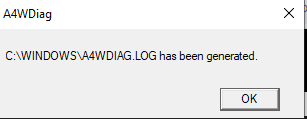
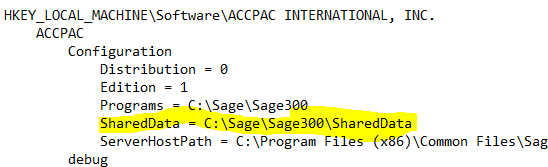
- Make sure there is an ODBC System Datasource that is created using the same name as what is entered for the Server Name in the Configure Databases Section, and the Database Source test is successful when run in C:\Windows\SYSWOW64\odbcad32.exe using the correct SQL User and Password credentials.
- Ensure that there is no "Vault" folder created in the Shared Data\SITE folder prior to migration..
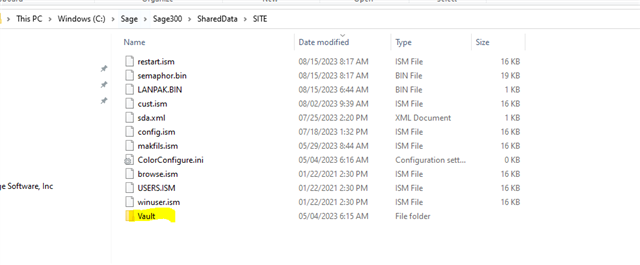
- if there is already a Vault folder, it means that you have to restore you SITE folder prior to installing 2023.3..
- Create a new Vault/Store database with a Different name then the original.
- Restart the server and re-run the Database Setup.
With these steps performed, you should now be able to configure and setup the Vault and Store Database IDs..