With the recently released Sage 300 2023 Product Update 3, the following message may occur if your user account password has expired when attempting to log in to Sage..
"You password has expired. Ask your administrator to change it".
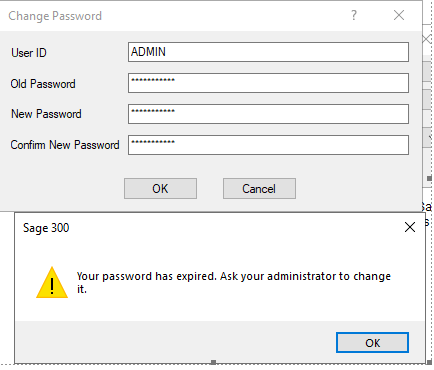
In the lead up to this expiry, you would receive a message "Your password will expire in XX days. Do you want to change it now?"..
It is recommended to change the password before it expires.. however if you get this message, your Administrator will need to do this.
From the Windows Start Menu, type Local Security Policies.
Under Security Settings - select Account Policies - Password Policy
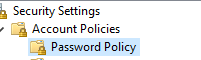
Edit the Maximum password age by increasing the number of days beyond what is currently showing. (the number of days will vary depending on your Group Policies).
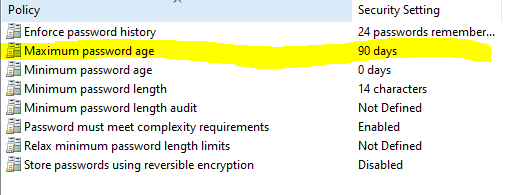
Save and close the Local Security Policy Dialog Box.
The next time you log in to Sage, you will now be able to change your password.
NOTE: there will be a new Product Update (2023.4 ) released around the time Sage 300 2024 is released that will include an enhancement where the Admin user password will never expire. But until then, please follow the above instructions.


Top Comments