In Sage 300, it allows you to import one or more entries into P/O Purchase Order by using an import template to import the data. There are different types of files formats you can generate to fit your needs. For example, Excel, Single CSV file, CSV file, Access, ODBC, and XML.
The steps to generate the import template are as follows:
- Go to File--> Export in P/O Purchase Order Entry.
- Select the type of file you want in File Type. Specify the file name and the location you want to save the file to.
- In the List in the Export file, users can select which fields they want to include in their import file. The fields with the red star are the required fields in each tab that we must include.
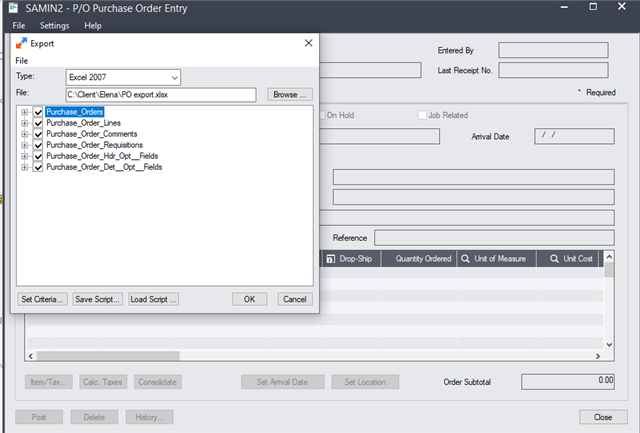
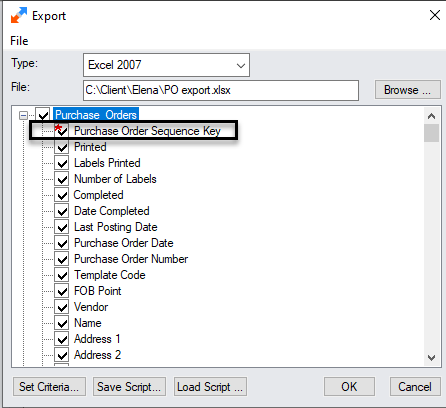
- After users select the fields they want to include on the import template, they can also select Save Script at the bottom of the screen. This allows users to create a script containing these settings for importing and exporting records for future use.
More information about this function and how to use it in the "Saving and Loading Scripts" in F1 help menu. - Then, after all the settings are set, click OK to generate the import template.
- Input your information on the export file. When the file is ready, go to File--> Import in P/O Purchase Order Entry for import.
- Select the file from the location and click OK for import.
Some helpful tips:
How do I let the system to generate the Purchase Order Number using next Purchase Order number from the system?
In the Field list in the Import screen, look for Purchase Order Number field, right click on the PONUMBER, select "<Value...>" and click OK.
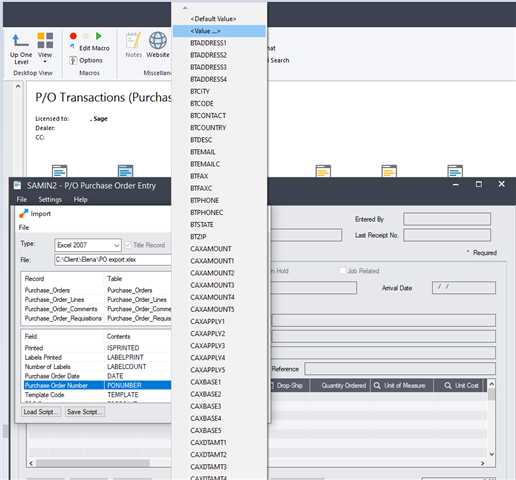
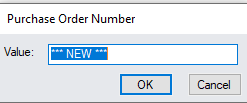
By doing this, Purchase Order Number will be generated using the next P/O number from the system automatically.
Another helpful tip is that if you only want to export certain records for reference, you can also use Set Criteria which allows users to narrow the result list in a Finder window to a smaller group of records.
Users can use generate templates to import transactions or Setup settings into Sage 300 as long as there are Import and Export menus under File in the screens.
Hope this help.

