The following error message may occur when running a Sage 300 Intelligence Report :
[Microsoft][ODBC SQL Server Driver][SQL Server]Login failed for user 'sa'.
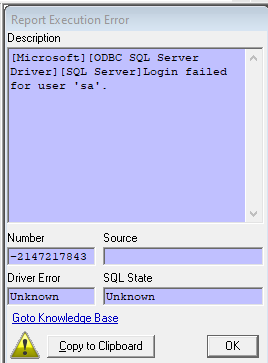
Viewing the Tenant Cache you can see that the DB Pswd field is blank:
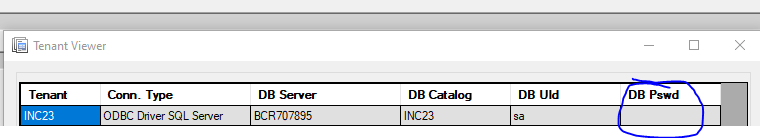
To resolve this message, you will need a Connector Module entitlement.
Launch the Sage Intelligence Connector
Select the Sage Accpac (Auto Connect) connection.
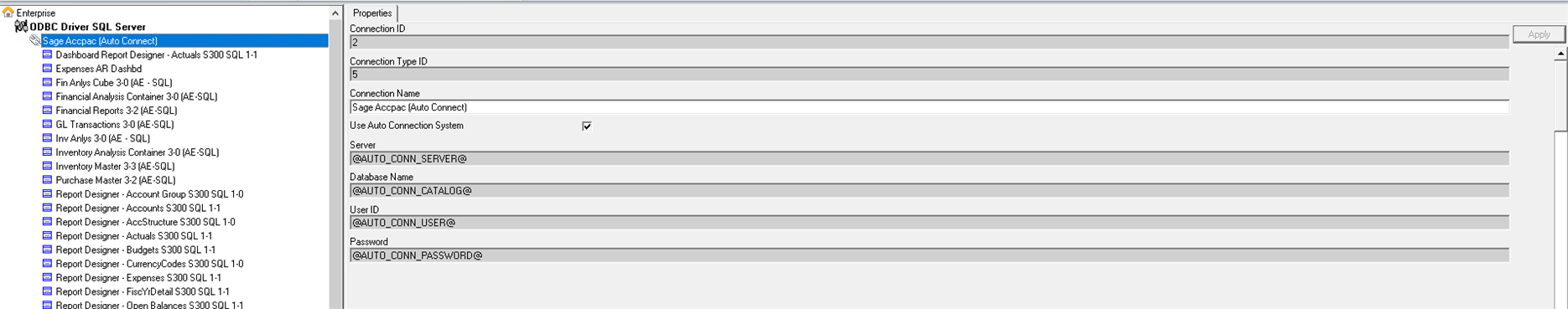
Uncheck the "Use Auto Connection System" checkbox and click the Apply Button
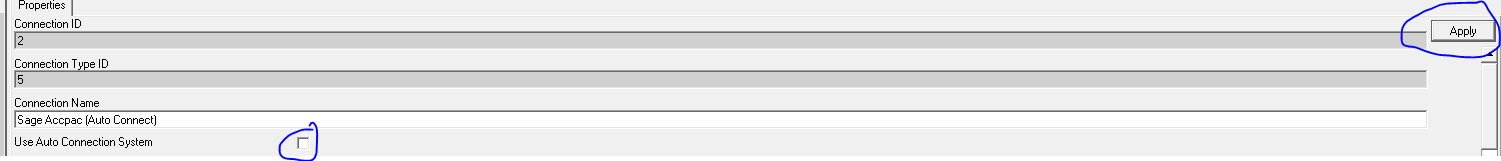
Enter the following:
Server @AUTO_CONN_SERVER@
Database Name @AUTO_CONN_CATALOG@
User ID @AUTO_CONN_USER@
Password <enter your SQL password>
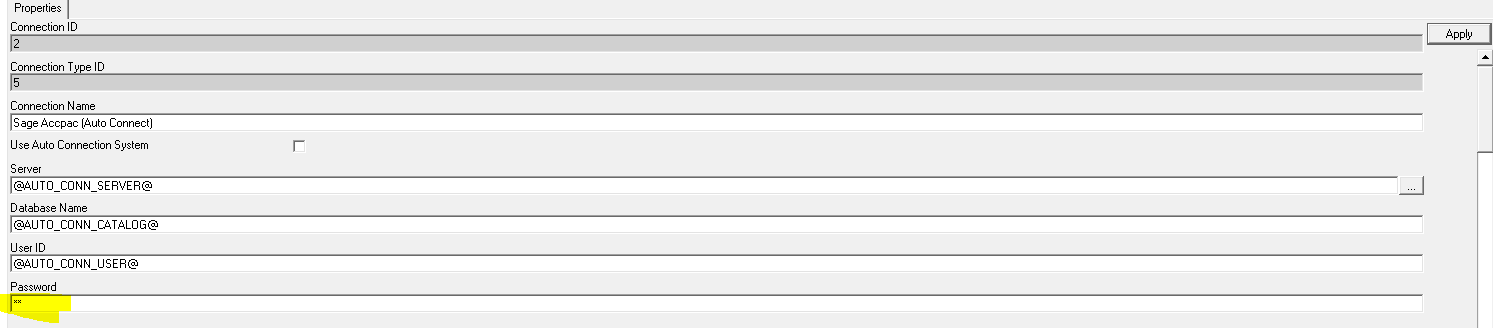
then click Apply
Click the Check/Test button to ensure the connection succeeds.
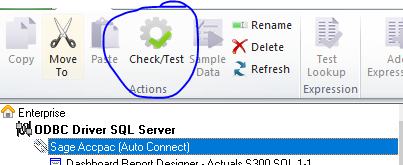
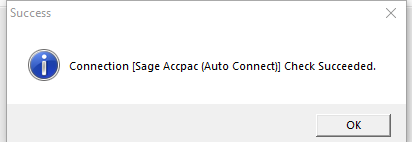
If necessary - repeat the same steps for the Sage Accpac Consolidation connection
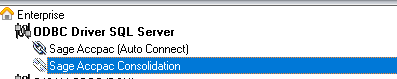
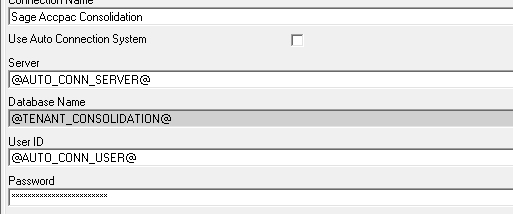
Close the Connector.
You will now be able to run any report in Report Manager.
<NOTE: if you do not have a Connector license, please contact Customer Support and we can have a temporary Connector License created with an expiry date of 30 days>

