Do you know there are different types of O/E Orders in Sage 300?
There are four different types of O/E Orders you can do:
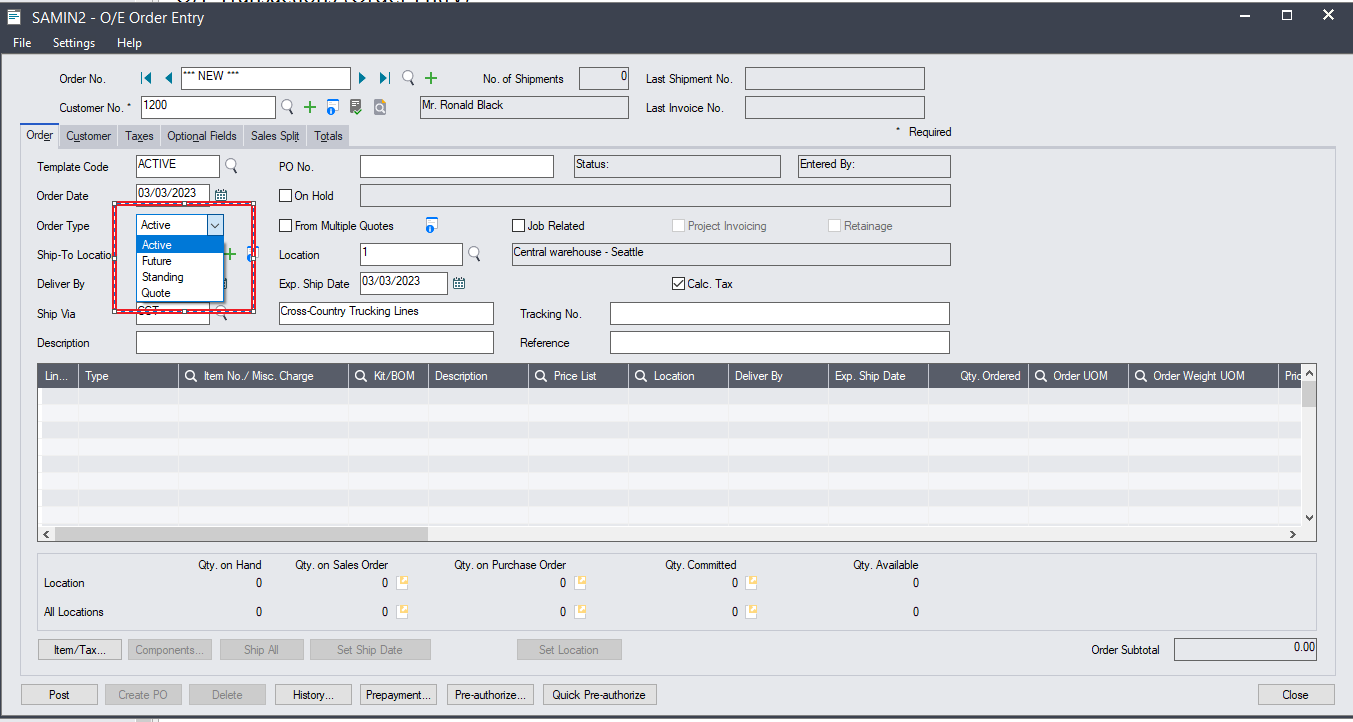
- Active
- Future
- Standing
- Quote
For Active type of O/E Order, it can contain items on backorder or may be on hold. If the order is not on hold, you can post and print the an invoice for shipped goods.
For Future type of O/E Order, Day End Processing automatically activates future orders on the order date (or the first time you run Day End processing after the order date). Alternatively, you can change the status of a future order to Active before the order date. Day End Processing also posts the activated future orders so that sales statistics are updated. If you usually run Day End Processing at the end of the work day, future orders set to be activated on a certain day will not become active until the end of the day.
For Standing type of O/E Order, you can change the type from Standing to either Active or Future.
For Quote type of O/E Order, there is a date on which the quote expires during the entry of the quote. Order Entry displays a default expiration date based on the number of days you specified on the O/E Options screen. To change the quote to an order, open the quote and change the order type to Active. Edit the order information as required, check tax statuses and order totals, and then post the order. If you do not change a quote to an order before the expiration date, Order Entry automatically removes the quote when you run Day End Processing.
You can find more information from the F1 help menu about different types of O/E Orders. Hopefully this information help.

