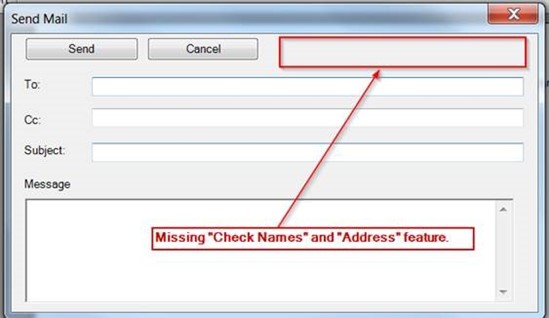It;s been a while since we've done one of these but here is a summary of all the recently released HotFixes for Sage 300 ERP that you can download.
IC Item Inquiry does not display quantities for each location on the Qty. Avail tab
In Sage 300 ERP 2012 there is an issue when you are in the Ops Inquiry IC Item Inquiry screen where the Qty Avail. tab does not display quantities in the location related fields. (e.g Loc2Qty, Loc2Avail, Loc3Qty, Loc3Avail, etc…). The end result is the fields from the Qty Avail tab does not reconcile with the quantities found in the I/C Location Details screen.
KB 42786: “IC Item Inquiry does not display quantities for each location on the Qty. Avail tab” outlines the cause of this error along with the HotFix to resolve the issue.
CTRL+V to paste text in the G/L Journal Entry detail grid places the cursor before the second character
We’ve discovered that if you use CTRL+V to paste text into G/L Journal Entry detail grid, it places the cursor before the second character. This problem may also occur in Accounts Receivable and Order Entry.
We have a hotfix that will resolve this issue for Sage 300 ERP 2014 and Sage 300 ERP 2012.
Cumulative fix for printing reports
We have an updated fix that addresses the following issues that were reported in earlier Knowledgebase (KB) articles for Sage 300 ERP 2014.
- KB 37341: Error: "Crystal Reports Error: Missing parameter values" message when emailing a customized A/R Statement
- KB 42821: Check Names and Address buttons missing from Send Mail screen
You can find the hotfix and more information regarding this cumulative fix here
We also have a similar fix for Sage 300 ERP 2012.
Check Names and Address buttons missing from Send Mail screen
This issue is related to the one listed above (Cumulative fix for printing reports). We have found in Sage 300 ERP 2012 PU1 or newer as well as Sage 300 ERP 2014 that if you select Microsoft Mail as the Export Destination, you will discover that the Check Names and Address button is missing from the Send Mail screen as seen below:
Currently there is no fix available for Sage 300 ERP 2012 but this issue is set to be resolved in Sage 300 ERP 2014 PU2. In the meantime, KB 42821: Check Names and Address buttons missing from Send Mail screen contains more details on this issue and where to get the HotFix.
NOTE: A list of all the HotFixes for all the currently support versions of Sage 300 ERP can be found over at Sage 300 ERP’s Support Community in Sage City. Also, learn how to download and install a hotfix, via this video.
If you have any questions, please let us know. We would like to hear from you! Sound off in the comments.
For the latest support news and updates...
Follow us on...![]()