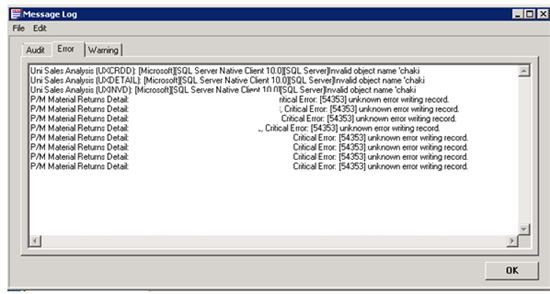Every week, if available, we summarize all the HotFixes for Sage 300 ERP (Accpac) that you can download.
KB 210-1006575 – Ohio withholding change effective September 1, 2013
Effective September 1, 2013 there will be an Ohio withholding change. This change will be implemented in the September 30, 2013 Payroll Tax Update Release
HotFix 210-1005828 – “Sage 300 ERP UI Container has stopped working” message after changing paper destination
The following error appears when printing any report in Sage 300 ERP 2012:
"Sage 300 ERP UI Container has stopped working"
After the error appears it terminates the closes the Sage 300 ERP program.
The above error occurs under the following condition:
- 1. Print destination is set to printer.
- 2. Print any report.
- 3. Click Setup and choose a different paper destination from the print dialogue box.
The timing of error message varies. On some printers, the error occurs the moment you select a print destination other than "automatically select" (e.g. tray 1 or tray 2). In some cases no error occurs until the rendering/processing of the report.
The HotFix below prevent both the above error message from appearing and Windows from terminating and closing Sage 300 ERP when you change printer destination. Instead it will display the warning message when you attempt to change the print destination (e.g. tray 1 or tray 2) because this message is affected by the printer driver.
HotFix 210-1006453 - "Critical Error: [54353] unknown error writing record" error occurs after posting change with P/M Material Return details
If you are running Sage ERP Accpac 6.0A, then you probably have noticed that when posting a change in Item Number Change with PJC Material Return details, the following errors may occur,
P/M Material Returns Detail
Critical Error: [54353] unknown error writing record.
We have a Hotfix that will resolve this issue.
NOTE: The links to our HotFixes are now available to download on the Google Chrome browser! Also, if you are using an earlier or later version of Internet Explorer 8, click on this link to configure your browser: http://sge.bz/W7KyjL.
If you have any questions, please let us know. We would like to hear from you! Sound off in the comments.