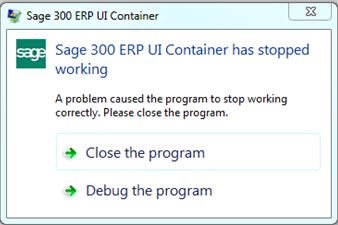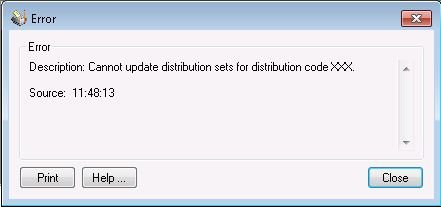Every week, if available, we summarize all the recently released HotFixes for Sage 300 ERP (Accpac) that you can download.
Error: "Sage 300 ERP UI Container has stopped working" printing 1099 forms
When printing 1099/1096 forms, the following error occurs:
The reason why this may happen is because the Vendor Short Name contains an apostrophe, single or double quote. To resolve the issue, please download and apply the hotfix for Sage 300 ERP 2012 PU3 found in KB 29037.
Error: "Cannot update distribution sets for distribution code" adding a new Distribution Code
If you are trying to add a new distribution code in Sage 300 ERP 2012, you may encounter the following error:
The XXX equals the distribution code you are trying to enter. The cause is that the distribution Code Description contains an apostrophe or single quote. KB article 26698 contains the hotfix for Sage 300 ERP 2012 Product Update 3.
Unable to enter double-byte character using a VBA macro
If you are in Sage 300 ERP 2012 you probably have noticed that you are unable to enter double-byte characters using VBA macro.
KB article 29976 has more details on this error like giving an example on when you may encounter this issue as well as the hotfix. Please note that Product Update 3 must be installed prior to applying the fix.
Error: "UI Container has stopped working" occurs entering Transaction History
If you are in Sage 300 ERP 2012, you may see the following message when entering employee transaction history details:
“Sage 300 ERP UI Container has stopped working”
This error is seen in Sage 300 ERP 2012 Canadian and US Payroll 6.0 and 7.0.
KB 28880 has the hotfix for Sage 300 ERP 2012 PU3.
Error: "Sage 300 ERP UI Container has stopped working" importing GL entries from XML
In the GL module in Sage 300 ERP 2012, when importing GL entries into a new batch from an XML file the customer sees the following error message:
“Sage 300 ERP UI Container has stopped working”
KB article 29499 contains the hotfix. Please note that Product Update 3 must be applied prior to installing this fix.
PO credit note for additional cost does not update Lot Tracking
In Sage 300 ERP 2012 and Sage ERP Accpac 6.0, you may encounter that PO credit notes against additional cost may not update Lot Tracking.
KB 30351 contains the links to the hotfix for your appropriate version of Sage 300 ERP.
NOTE: A list of all the HotFixes for all the currently support versions of Sage 300 ERP can be found over at Sage 300 ERP’s Support Community in Sage City.
If you have any questions, please let us know. We would like to hear from you! Sound off in the comments.