A customer recently encountered the error “Cannot connect to Sage 300 Signon Manager” and, when checking the event viewer, the error code 2147943660 was displayed.
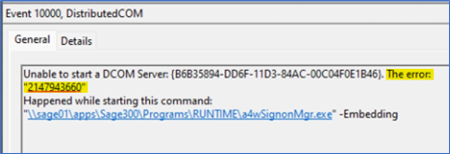
To get the relevant error message description, firstly convert the error code 2147943660 to hex: 800704EC.
This can be done using e.g. Google or Windows calculator in Programmer mode.
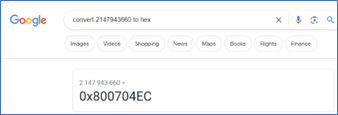
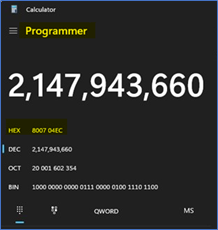
Next, take the last 4 digits (04EC) and convert to decimal: 1260
This can be done manually as follows:
- Multiply the last digit by 1, Multiply the second to last digit by 16, Multiply the third to the last digit by 16 x 16, Multiply the fourth to the last digit by 16 x 16 x 16, Multiply the fifth to the last digit by 16 x 16 x 16 x 16 and so on until all the digits are used.
- Add up all the products you got from step (a) to get the answer to 04EC in decimal.
Here is the math using the steps above showing you how to convert 04EC to decimal based on …
0=0,1=1, 2=2,…A=10, B=11, C=12, D=13, E=14, etc.
C x 1 = 12
E x 16 = 224
4 x 16 x 16 = 1024
0 x 16 x 16 x 16 = 0
12 + 224 + 1024 + 0 = 1260
Or it can yet again be done using the Windows calculator set to Programmer mode.

Thereafter, in a Command Prompt, run… “net helpmsg 1260”
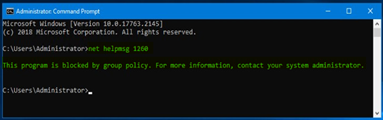
The Result: "This program is blocked by group policy. For more information, contact your system administrator."
This info was conveyed to the customer’s IT and, in this instance, they confirmed that their AppLocker was indirectly blocking Sage 300. They resolved it by explicitly allowing \\...\Runtime\a4wLPMgr.exe as well as \\...\Runtime\a4wSigonMgr.exe.

