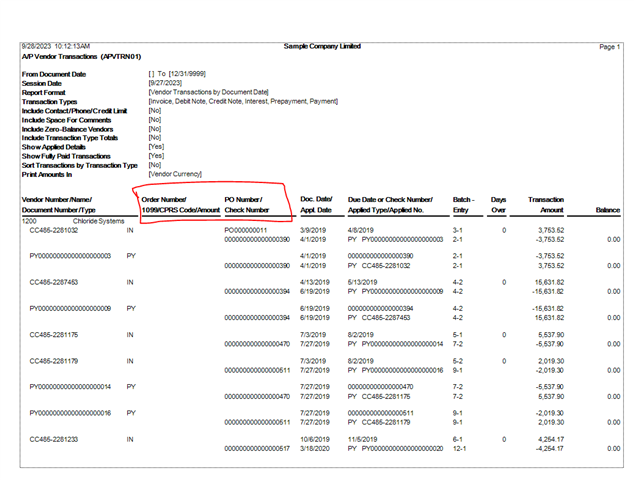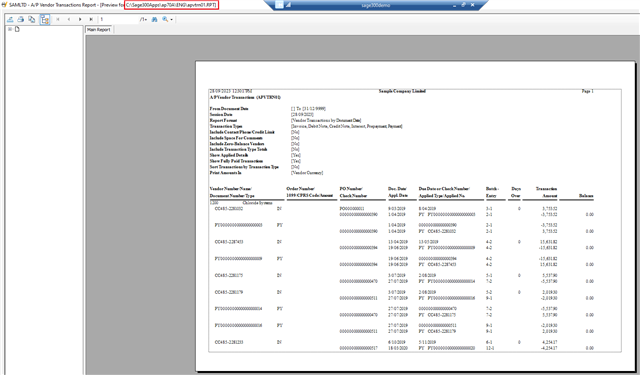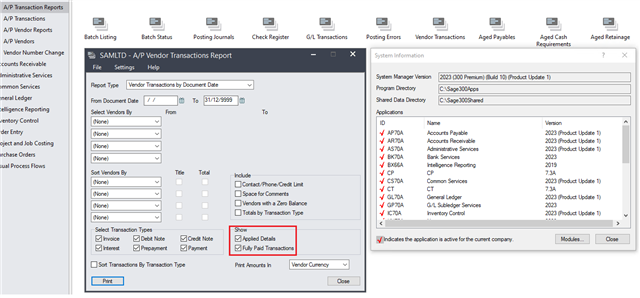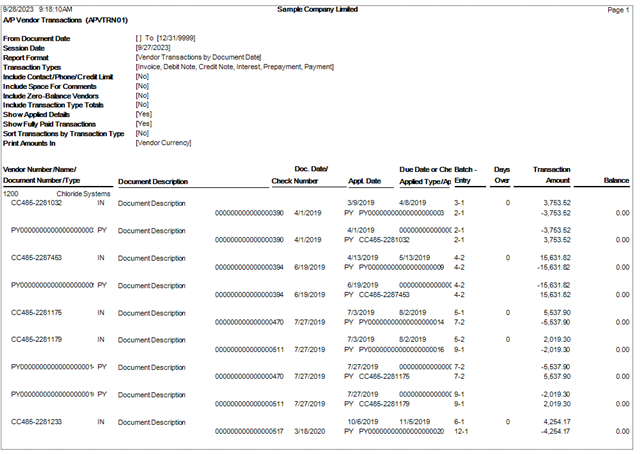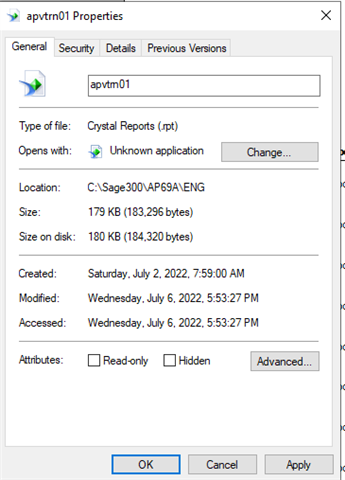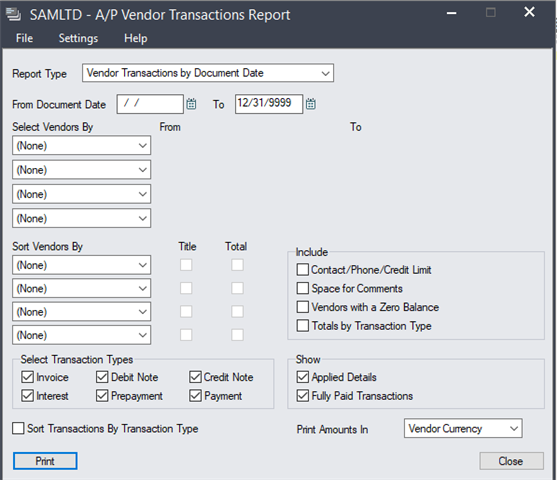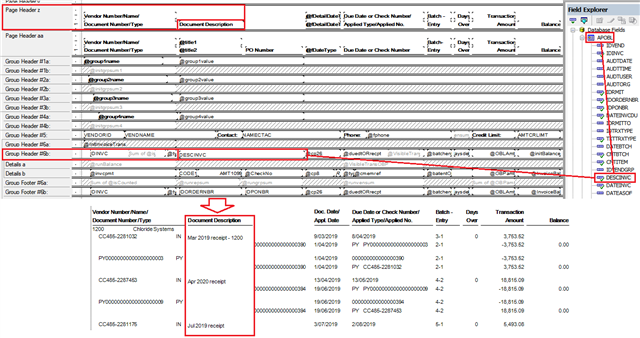I am having an issue when i run the A/P Vendor Transactions (APVTRN01) report. When the options under show (applied details and fully paid transactions) are selected when the report is generated it returns "Document Description" in the document description. However, when those options are not selected i can see the description eg. "Professional services - Jan 2023". Can anyone advise what may be causing this issue? I am running Sage 300 2022 PU1
Sage 300
Welcome to the Sage 300 Support Group on Community Hub! Available 24/7, the Forums are a great place to ask and answer product questions, as well as share tips and tricks with Sage peers, partners, and pros.
Financials Suite
A/P Vendor Transactions