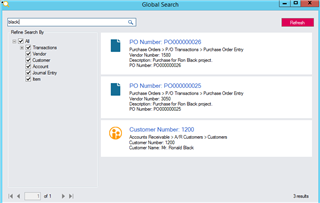After installing Sage 300 2019 version we tried to get familiarized with the Global Search functionality, however it did not return any results both on desktop and web screens.
We perform the following steps on the sample company:
- After opening the Global Search screen, we click the Refresh button.
- When the "Refreshing search data may take several minutes. Proceed?" message appears, we click Yes to proceed.
- After that we enter 1400 and click the search button at the right end of the search field (apart from “1400” we tried different words, phrases and numbers)
No list of results is displayed. The same happens in Sage 300cloud.
We have checked the same on several environments.
Is there any configuration required to be done on the PC to make Global Search return any result?