Hello,
During order entry if a user adjust the tax group they get the following warning message:
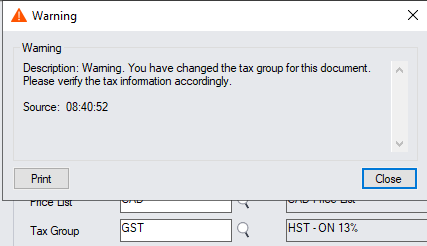
is there any way we could disable/turn it off?
I tried searching help files and looking through setup option for both Taxes, O/E, A/R and I couldn't find anything that will allow me to turn this feature off.
Users just normally close the window but we are trying to integrate with 3rd party automation and this warning is causing an issue.
Thank you in advance.

