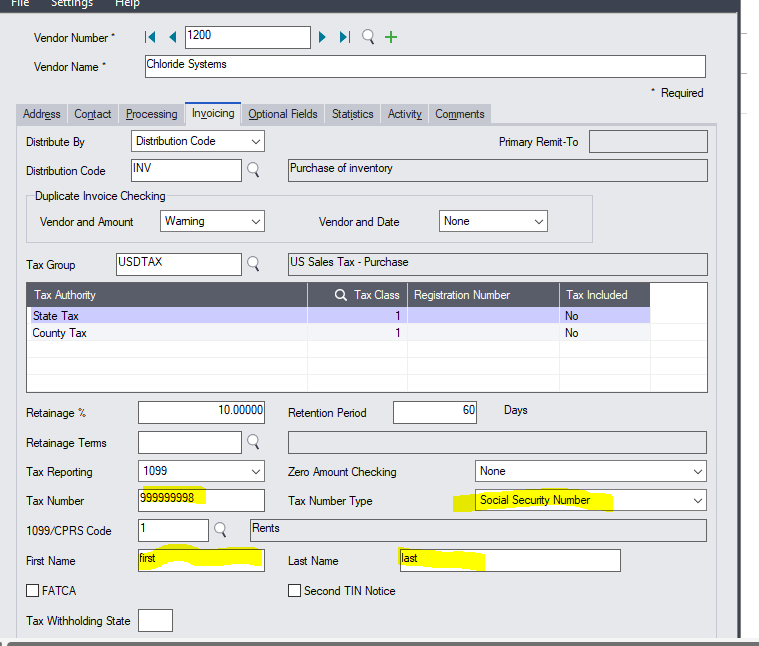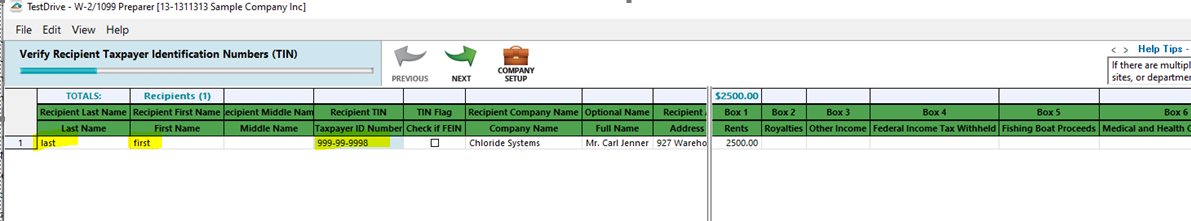When we got to file 1099's, the last and first name are missing from the W-2/1099 preparer list where you verify recipient taxpayer identification numbers. The error says "Recipient First and Last Name required." I have sage 300 2021 with the latest tax updates, product update, and a hotfix for the legal names on 1099's. They still are not auto filling on the report. Do we just have something in the vendor setup wrong? I can't find where you can even enter a first and last name in the vendor, but the aatrix screen will not let us move forward without correcting them unless I put that they are an employer identification number, but they are really social security numbers. Any ideas so we don't have to re-type all the first and last names?
Sage 300
Welcome to the Sage 300 Support Group on Community Hub! Available 24/7, the Forums are a great place to ask and answer product questions, as well as share tips and tricks with Sage peers, partners, and pros.
General Discussion
Sage 300 1099 aatrix tax filing missing last and first name