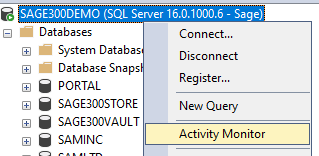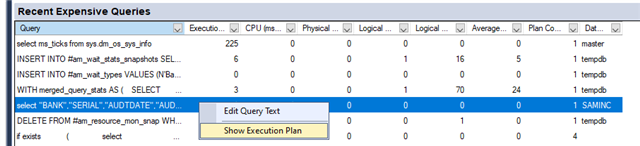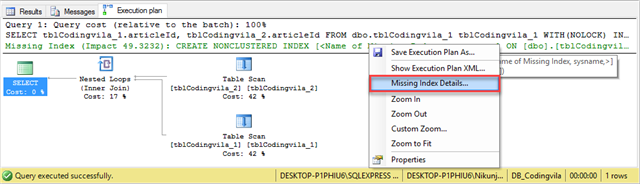Our bank reconciliation is so slow - system takes forever to calculate. What data do we need to purge to make this process faster? Do we need to clear history?
Sage 300
Welcome to the Sage 300 Support Group on Community Hub! Available 24/7, the Forums are a great place to ask and answer product questions, as well as share tips and tricks with Sage peers, partners, and pros.
General Discussion
Bank Reconciliation - SLOW