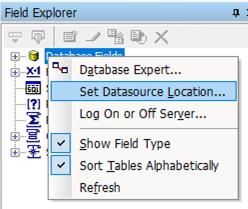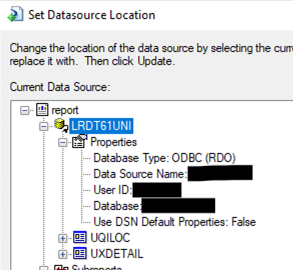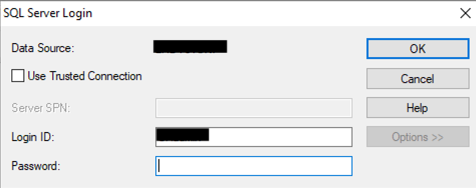Failed to retrieve data from the database error is received from Sage user interface when running a custom report created when client bought sage. Report works on sage 2014, 2019, 2020 and 2022 environments but doesnt on 2023 version. At crystal level get 2 errors as per image shared below. Verify database doesnt give any errors .
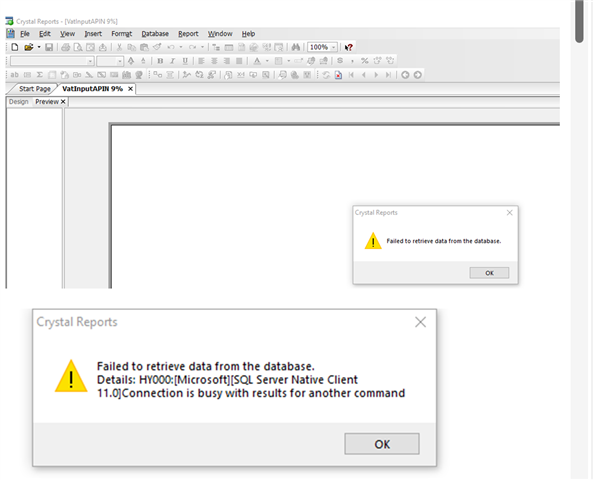
Any help or insight will be appreciated to fix this.