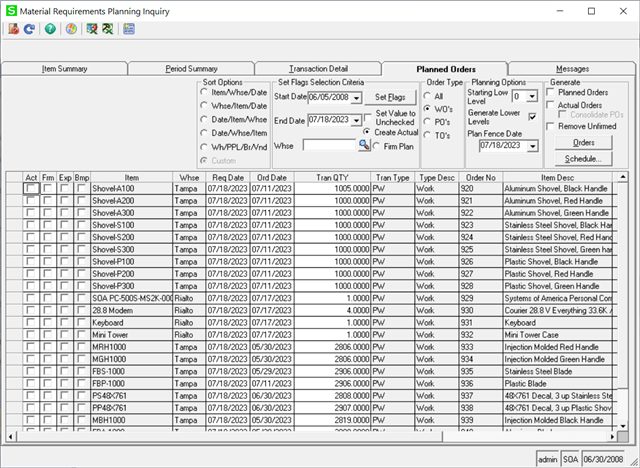Because the Planned Work Order numbers change daily in the system and do not stay constant until the Work Order is actualized, we are loosing a key index to sort and analyze data. Does anyone know how to force the Planned Work Order numbers from cycling every day and remain constant? Secondarily, does anyone know why Sage 500 does this random number generation?
Thanks, DT