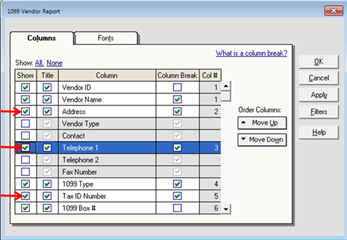The end of the year is rapidly approaching. If you'll have to issue 1099s, now is a good time to make sure you have everything in order. Sage 50's 1099 Vendor Report is a good tool to help you with that task. To view the report, go to the Reports & Forms menu and choose Accounts Payable. 1099 Vendor Report will be at or near the top of the list of reports.
The standard report will list all current year payments to vendors whose 1099 Type in Maintain Vendors is set to Independent Contractor or Interest, unless those payments went to GL accounts that have been excluded from 1099s. It will also show what kind of 1099 the vendor will receive (Miscellaneous or Interest), what their total payments are for the year, and whether or not they’ve reached the threshold for issuing a 1099.
To help you make sure you have all the information you’ll need to issue 1099s, you’ll want to add Address and Tax ID Number columns to the report. Just click on the Columns button at the top of the report window and check the Show box next to those items. Adding the phone number will make it easier if you need to confirm information on the report. To make the report easier to read you can use the Move Up and Move Down buttons to change the order of the columns and the Column Break check boxes to control which items are grouped together in a column.
If you don’t see a vendor you expected be on the report, the first thing to do is go the Maintain menu and choose Vendors. Enter their vendor ID and check the 1099 Type setting. If it’s set correctly, go back to the Maintain menu > Default Information > Vendors. Select the 1099 Settings tab and find the GL accounts that would be used for payments to the missing vendor. Make sure the 1099 Setting for that account isn’t set to None. In most cases it should be set to “INT Box 1 or MISC Box 7” but you can select another box when needed. This is also where you need to check if a vendor is showing up on the report but individual payments are missing.
Taking time now to make sure all of the 1099 details are in place will definitely reduce your stress level when deadlines are looming in January.
 Steve Collins (aka StephenC)
Steve Collins (aka StephenC)
Sage 50 U.S. Certified Consultant
IQ Accounting Solutions LLC
Check out my blog and YouTube channel for additional Sage 50 and Excel Tips.