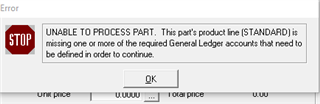
Trying to issue a part to a job and keep getting this error with this particular part. I'm able to post other items to the same job though, so it has to be something with this particular #
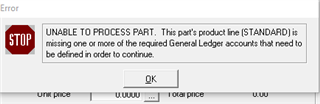
Trying to issue a part to a job and keep getting this error with this particular part. I'm able to post other items to the same job though, so it has to be something with this particular #
Mgoinestfi-
It sounds like there is an issue with your STANDARD product line. You need go to IC, Utilities, Product Lines, Maintain. Select the "STANDARD" product line and verif the account defined in there are valid accounts for your company. There is also a Knowledge Base article (www.SageKB.com) that explains that message #72129 Error: “Unable to process part. The part's product line (STANDARD) is missing one or more of the require General Ledger accounts that needs to be defined in order to continue” when posting in Physical Inventory (72129) .
Sincerely,
Coleen
Mgoinestfi-
It sounds like there is an issue with your STANDARD product line. You need go to IC, Utilities, Product Lines, Maintain. Select the "STANDARD" product line and verif the account defined in there are valid accounts for your company. There is also a Knowledge Base article (www.SageKB.com) that explains that message #72129 Error: “Unable to process part. The part's product line (STANDARD) is missing one or more of the require General Ledger accounts that needs to be defined in order to continue” when posting in Physical Inventory (72129) .
Sincerely,
Coleen
That did it, thank you.
You are welcome!
*Community Hub is the new name for Sage City