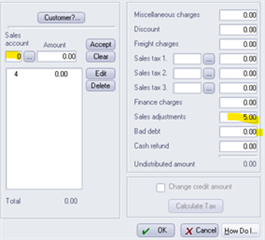how do I clean up customer deposits that either will not have an invoice to offset it or will not be refunded back to the customer.
Sage BusinessWorks
Welcome to the Sage BusinessWorks Support Group on Community Hub! Available 24/7, the Forums are a great place to ask and answer product questions, as well as share tips and tricks with Sage peers, partners, and pros.
General Discussion
customer deposit on account