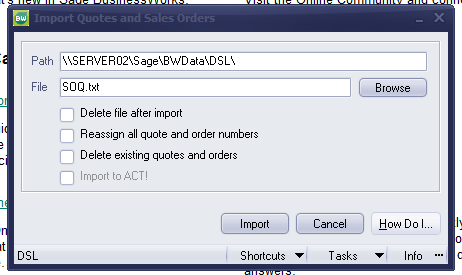I can import new Sales Orders however is it possible to leverage the import function to update existing sales orders? If so, where can I find information on how to accomplish? Any insight would be greatly appreciated!
Sage BusinessWorks
Welcome to the Sage BusinessWorks Support Group on Community Hub! Available 24/7, the Forums are a great place to ask and answer product questions, as well as share tips and tricks with Sage peers, partners, and pros.
General Discussion
Sales Order Import