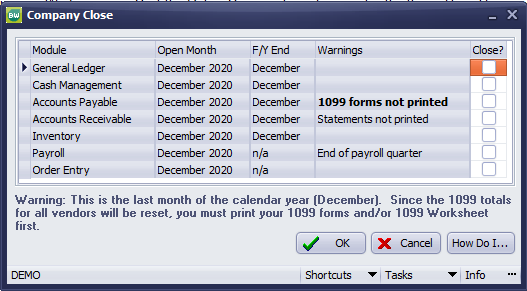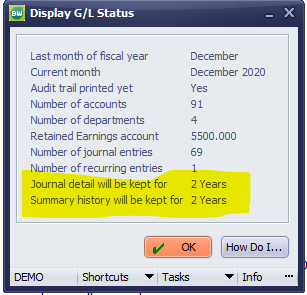Hello,
I am not very familiar with Sage BusinessWorks 2020 as I am simply the IT person. My accounting team came to me about an issue when running the AR > Close >Close Current Month process. They said it takes forever to run because they have 89 pages of customer records that the system runs through. They also said that a majority of these records are old and unneeded in the Close Current Month process.
Given my lack of familiarity, I would assume that there is a way to avoid this issue. Perhaps a matter of process that is being missed? I'm wondering if the records can be marked as inactive in bulk based off age and activity, and then purged given similar conditions.
I'm happy to give any additional information that could be of help, and greatly appreciate any replies!
Thank you!
ITGuy