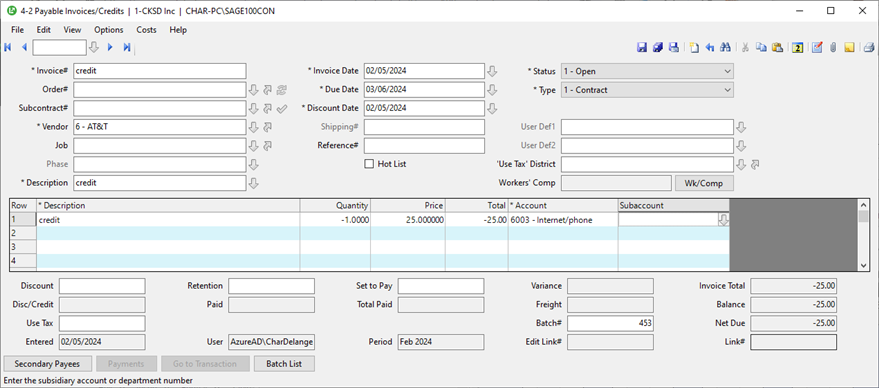Hello!
I am new to this forum. I was not able to find any recent discussions or threads to help me answer my question, but hopefully someone here can help me out.... (this is in Sage 100 Contractor)
1. I have not found a way to create a receivable that is not tied to a job. If anyone has some info for this, please let me know.
2. The issue I am having has to do with refunds from a vendor. Since I have been using Sage (March 2021) here is what I have done.
Example - vendor shorts us a widget; We buy the widget and charge it to the job cost code 000. I create a memo receivable and tie it to that cost code so they offset and use very detailed notes. I print that receivable invoice and my project manager uses Bluebeam to edit the "billed" to information to change it from the project owner/client to the sub-contractor. Pros - it shows in the receivable reports; Cons - it appears as a receivable from the wrong person
I was able to find an article from 9 years ago that discusses processing a vendor refund. In short, you create a negative payable invoice to that vendor and use the cost code you want reduced. You then create a positive amount payable invoice for that same amount and post it to a "clearing account". You then pay both of these invoices with a dummy/manual check which ends up being a $0 amount (invoices will then show as paid). Then whenever you receive the check from the vendor, you post it against the clearing account. The problem with this is 1. there is no way to actually print an invoice to send to the vendor that shows the correct info, 2. it seems like a long work around that can cause other issues, 3. It still does not actually create a receivable (simply just creates a debit entry in a clearing account).
I feel like there has to be a way to create an invoice that is not tied to a job, and also a way to handle these vendor receivables.
Any tips or suggestions would be greatly appreciated!