Are there instructions some where that will take you step by step?
We have been entering our payroll manually in a journal entry. Is there a template that we can use to upload the payroll journal entry?
Are there instructions some where that will take you step by step?
We have been entering our payroll manually in a journal entry. Is there a template that we can use to upload the payroll journal entry?
Gail, are you importing time into payroll or the entry from an outsourced payroll company? If it's a journal entry from an outsourced payroll company then that might be a JC,AP or GL format.
If it's Payroll time then your import template needs to match your current "time entry" view. Create an excel spreadsheet that matches the columns in your time entry view.
There are some rules, if you have not worked with imports before, just let me know and we can go from there.
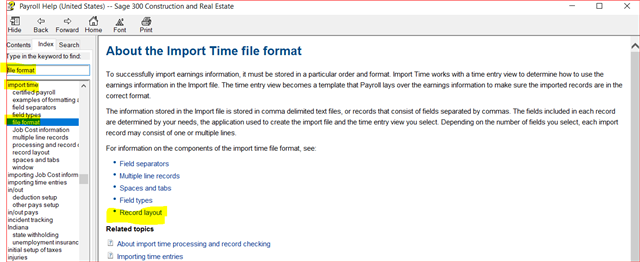
Hi Jenny,
It is the entry from the out sourced payroll company that allocates all of my job cost and non job cost.
Thank You so much !
Ok, send me an email at [email protected] and I'll send you the JC import Payroll template. This will handle the GL and JC side. You will put the cash withdrawal to suspense (or your choice) then make one entry in to Cash Management to receive suspense debit. That will take care of GL,JC and CM.
Hi Jenny,
Hoping you might be able to help us!
We use a 3rd party company for our payroll... timesheets are submitted, payroll processed, payments made to employees and taxes are all done through this company. We are not trying to have it reflect on our books. We imported a GL text file, then were told we needed to import a Direct Cost file to reflect on our Job Cost reports. We did end up figuring out the header and got the import to go through. Now we have another problem. The original DC file imported only had the debit amount reflected so it posted to JC but not to GL since the credit/debit aren't balanced. When I looked into further, I noticed the entries trying we were trying to post to GL already existed from the GL import we already did. So now those entries really shouldn't be posted and need to be removed from the "new" entries folder. In addition, the GL import included crediting cash for the direct deposits and tax payments but we need that to also reflect in cash management so the bank statement can be reconciled. Hot mess express over here since moving our payroll from in-house to outsourcing. Any help you might have it greatly appreciated!
Hi Becca,
Your JC Import file should have both the JC Cost entries and the GL credit entries. You can import both in the same import file. The Job Cost entries will start with "DC" and the GL entries will start with "GL"
The format for the GL entries is different, you can find the format by going to JC Help, Help Topics, Index tab and entering "Import"
Review the GL Only layout to see what you can add to your JC import to send the balancing entries to GL.
Hi Becca,
Your JC Import file should have both the JC Cost entries and the GL credit entries. You can import both in the same import file. The Job Cost entries will start with "DC" and the GL entries will start with "GL"
The format for the GL entries is different, you can find the format by going to JC Help, Help Topics, Index tab and entering "Import"
Review the GL Only layout to see what you can add to your JC import to send the balancing entries to GL.
Thank you! That worked and we were able to get the JC and GL balanced and posted. I now see the PR hasn't been posted... showing no actiivity since the last time we did in-house. How do we go about this but ensuraing we don't hit the GL accounts already posted to?
Hi Becca, if this suggested answer helped, please mark it as verified (by clicking the "Verify Answer" button next to Reply, on the response) for the benefit of others in this forum
. Thank you!
Where are you looking when you say the PR hasn't been posted since the last time you did in-house?
Meanwhile you might look at this article: https://support1.na.sage.com/selfservice/viewdocument.do?noCount=true&externalId=52743&sliceId=1&docLink=true&languageId=&isDocLink=true¤tmsID=MS_Customer&cmd=&openedFromDocument=true&ViewedDocsListHelper=com.kanisa.apps.common.BaseViewedDocsListHelperImpl
*Community Hub is the new name for Sage City