Can we have the MS Excel equivalent keyboard shortcut to select a record (row)? This would be: <Shift> + <Spacebar>
It's an ADA-level request for me, as I need to minimize the use of the mouse....
Can we have the MS Excel equivalent keyboard shortcut to select a record (row)? This would be: <Shift> + <Spacebar>
It's an ADA-level request for me, as I need to minimize the use of the mouse....
And ... I just learned it is already there in 19.11 and later - thank you!
But, in 19.11, once the record (row) is selected, the alternate menu is not the same - thus no ability to use this to Substitute item or to Move/Copy items. I will check the later versions to see if this has been addressed ...
Robert, here is the link of all shortcuts
http://help-sageestimating.na.sage.com/en-us/20_1/index.htm#refer/keyboard.htm#kanchor555
expand all of them.
But, I would say between excel and Sage Estimate both are different environments..
Because in the Sage you must command the Sage Est what kind of items you are going which carried all details like phase, sub phase , categories, etc to add VS excel that adds the row regardless of any structures.
The "Move or Copy" is working on only on WBS and location for organizing your estimate... Remember that the "Group phase" and "phase" and all relevant "items " are completely Concrete and Solid Structure ! We cannot mess with them and can't move them to other phase and group phase etc... !
Hoping work for you
Thanks, but that's a bit of an answer to a different question. I just want to use Move/Copy by using the keyboard shortcut.
For example, make sure you have the "Home" menu tab showing. You should see the Move/Copy button is greyed out if you're just in a spreadsheet cell. Sage has added the keyboard feature to use <SHIFT> + <SPACEBAR>, just like Excel, to select the row (given you're on a WBS sequence). But it remains greyed out. Select the row again with the mouse. Now the Move/Copy button is available. Why? (I know that's not for you to answer, Hamid, but doesn't it make sense to have just one row selection mode?)
I think I got the point for example after selecting entire row and command to " Move/Copy" you have the similar window like
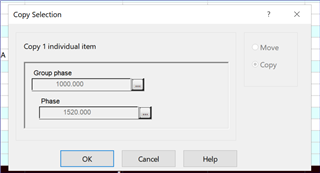
which is locked! right?
Right now I am working on 20.1 Ver and looks like intentionally Sage locked this....
Probably trying to keep sage user to not make changes to "Phase" and "Group Phase" etc ... because Once you generate an item "Group Phase", "Phase" and "Items" is part of the item identities and should not be changed.
About the selecting ROW and copy paste :
I am with you and looks like NO keyboard solution after selection a row "Shift + Space" and maake copy and paste "CTR+C" and "CRL +V".....
Yes, the Move/Copy an item or phase is not the question. You cannot do that with Move/Copy. To better understand the point, you have to be on a sequence that will allow Move/Copy. Do you have any other sequences than Group/Phase, Takeoff Order or Assembly?
Yes, the Move/Copy an item or phase is not the question. You cannot do that with Move/Copy. To better understand the point, you have to be on a sequence that will allow Move/Copy. Do you have any other sequences than Group/Phase, Takeoff Order or Assembly?
I do have extra tabs, based on estimate nature that I am working on....
Typically try to match / roll up estimate by using WBS...
you can add your custom made tabs (by using WBS" and make different order driven by your WBS codes
like this
please double click to see it
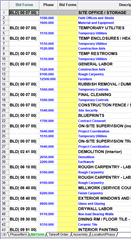
Yes, it is on these that the keyboard shortcut to select the row, still needs to have the mouse select it, in order for Move/Copy to work.
I agreed.... only work on this

*Community Hub is the new name for Sage City