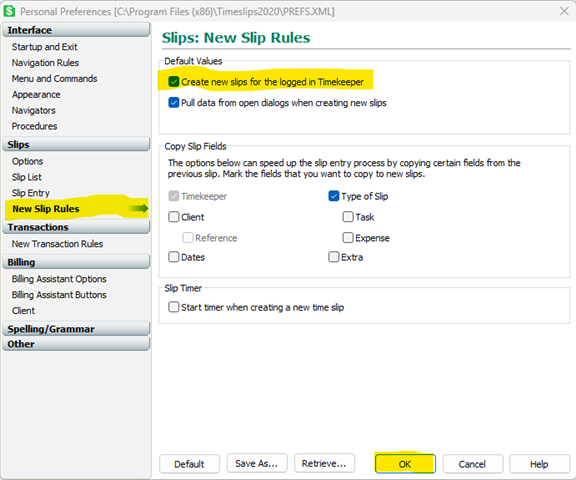Just a quick question. Whenever I logged into Sage 2020 Timeslips, a different profile shows up. Is there any preference in Sage Timeslips that when I login, it would show my profile and my saved preferences?
Sage Timeslips
Welcome to the Sage Timeslips Support Group on Community Hub! Available 24/7, the Forums are a great place to ask and answer product questions, as well as share tips and tricks with Sage peers, partners, and pros.
Sage Timeslips Premium General Discussion
Sage Timeslips Profile