Good Day,
Lets review badges, what they provide access to and how to determine where those functions live without having to search each one.
When setting up or reviewing how your users will access the system it’s important to keep in mind what access you will grant the users to various functions that X3 has to offer.
Badges are assigned to roles and roles are assigned to groups.
Therefore, you will want to setup specific groups that pertain to specific types of users.
- Navigate to Administration, Licenses, License Data and select your X3 product.
- Go to the Badges tab.
- The “Title” and “Code” shown identify the type of badge.
- “Maximum” refers to the max number of concurrent connections that a badge can support. This is set based on the license you purchased and loaded into X3.
- “Functions” shows a list of available functions this badge will be able to access.
Badge assignments are concurrent to the role. If two badges are associated to a role, both badges are assigned/consumed by that user.
You can view the badge consumption by navigating Administration, Usage, Sessions Management, License usage information.
- Badge code(s) and IP/User consuming the badge.
- Counter – displays the current usage and maximum values linked to the badge.
Note: We can see in the screen shot that the ERPDEV badge has a 5 maximum but only one is in use. X3 has a system total of 45 badge connections available.
Badges consumption.
- There is one “technical” session per device/ user / browser / server name + port (exceptional use case: in Nanny mode with two ports in the host entity, URL based on the server’s name or the IP address)
- There is one “counted” session for 5 concurrent “technical” sessions with same login from the same client IP address (device normally).
- A badge allows 5 concurrent “technical” sessions with same login from the same client IP address (device normally).
- The stateless Web services sessions (type = SOAP) don’t consume a badge.
Error messages and Function access
- If a function is allowed by the license and requires a badge not associated to the current role of the user, entering on the corresponding page will be possible only in read only mode.
- If a function is not allowed by the license, we can’t access to the corresponding page and we get the error message, XXXXXX: access prohibited by the license.
Other notes:
- Functions not listed under any badge are available to all.
- Administrator functions are not controlled by badges but rather admin security access.
To help you quickly determine what badge you will want to assign to a user’s role I’ve included a spreadsheet that lists the badge, the functions associated to the badge and the path where the function lives.
This should provide a quick reference guide where you can see what functions the badge grants access to without having to search each function individually.
Here is a snippet:
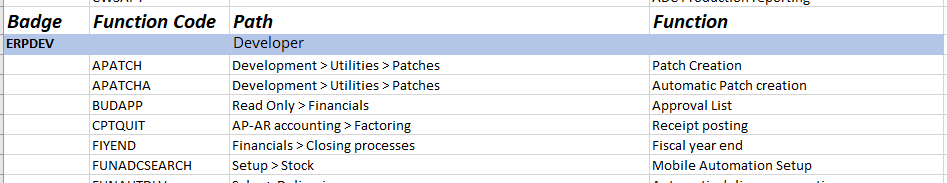
I hope this makes it a little easier for you to identify the functions available per badge.
Enjoy.

