When a work order is created, the Allocation field on the work order header can default to “Complete” or “Not allocated” depending on the allocation method selected in Setup, Manufacturing, Entry transactions, Work orders.
In the parameter section for the work order entry transactions, the Allocation method can be manual, Automatic (global), or Automatic (detailed).
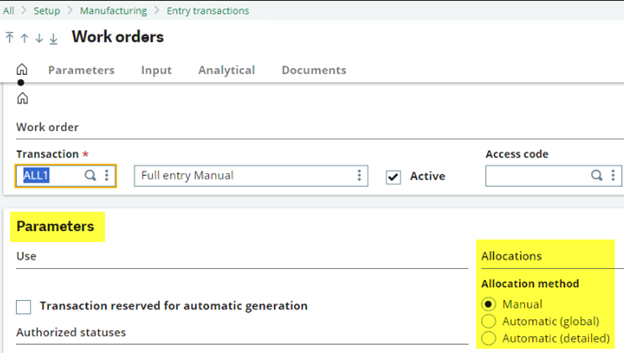
When the work order entry transaction form is set to manual, no allocation is done on the work order and the allocation field will always show “Not allocated” even if the work order is closed and costed. However, if the Allocation button that is found at the top right corner is clicked after the order is created, and an allocation type (Global, Detailed) is selected, then the Allocation field will change to Complete.
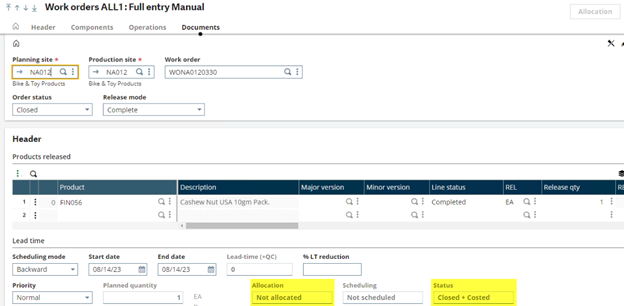
If the Automatic (global) is set on the work order entry transaction, the components will automatically allocate to the work order once the order is created, modified, or deleted. However, this allocation will not specify which lot to choose from or which location to use. This option will increase the reserved stock for the components and decrease the availability of stock. At the time of consuming the components, the global allocation changes to detailed allocation.
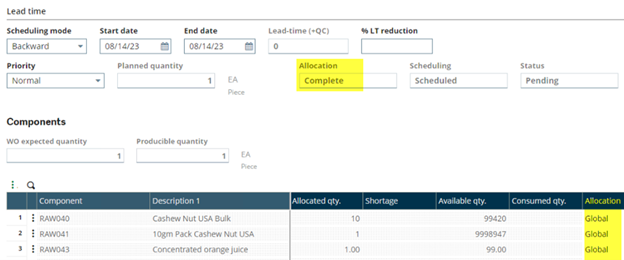
If Automatic (detailed) is set on the WO entry transaction, the components are automatically allocated to the work order upon creation, modification, or deletion. This type of allocation specifies the location where the product will be picked from and the allocated stock for the material is increased, and the available stock is decreased.

