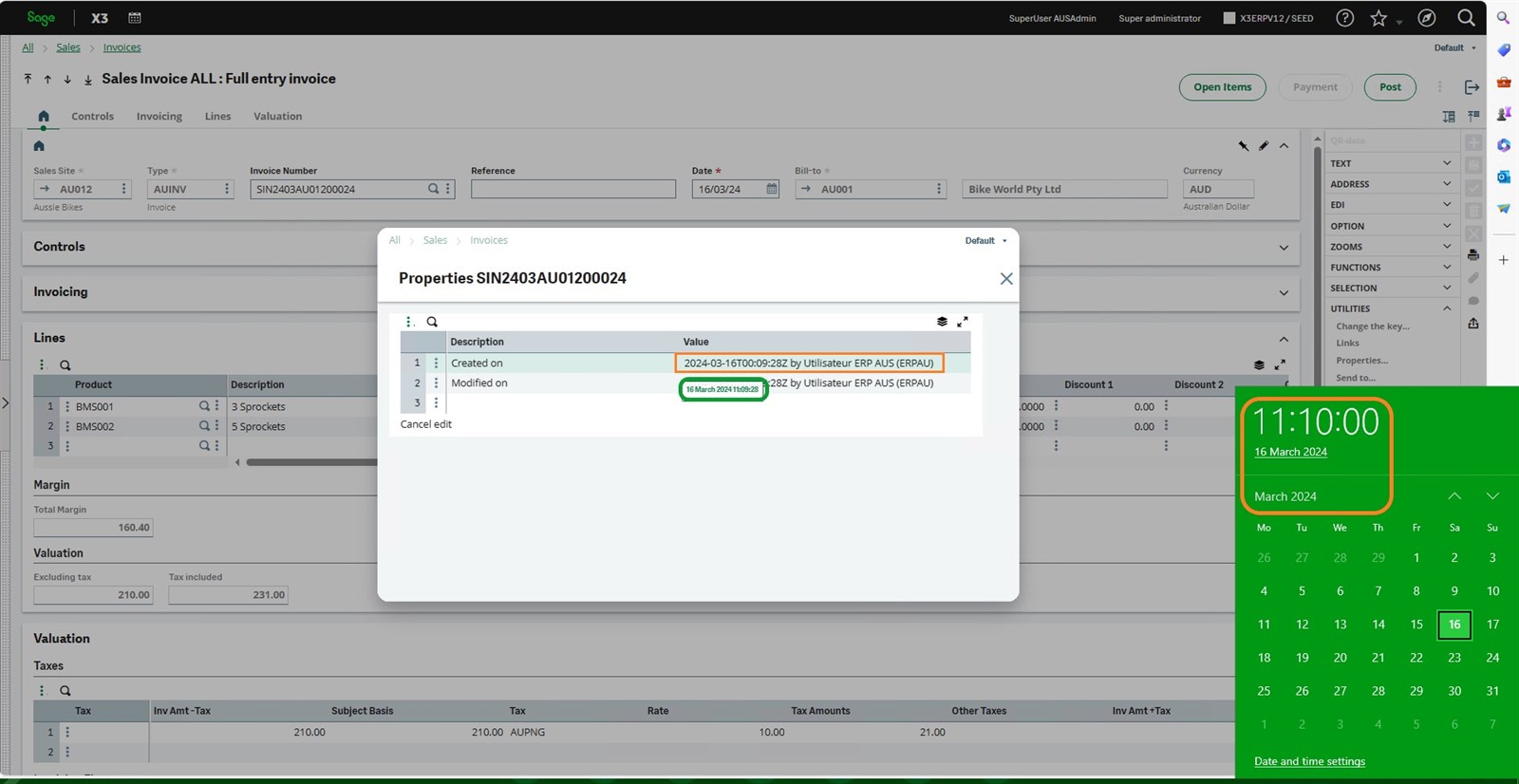We understand that for maintaining consistency and uniqueness all documents when created or modified in X3 is saved in GMT Date time format. In classic function we have Utilities tools “Properties” which display the Creation or Modification on of the document in GMT format from database.
However, user would like to see the creation or modification of the document in their local date time rather than database GMT date time.
The feature had been asked Globally and R&D had this design in place.
As you may know Runtime communicates with the database (SQL / Oracle)
In Syracuse administration when we setup the X3 Solution we can setup Runtime with Tags. We can install multiple runtimes according to demographic location of the users.

When setting up Groups in Syracuse administration we could Assign user with appropriate Tags

Users with appropriate Tags setup will have their local server runtime date time displayed when they hover their mouse over the “Created on” or “Modified on” field value in Properties window.
For instance ,we have below sales invoice created on 16th March at 11:10, Properties window display the created-on GMT format, if we hover our mouse on the created date value it displays local date time