When you print a report in Sage Enterprise Management, you may be greeted with an ERR 504. Perhaps also related to a message "The system cannot find the path specified."
The problem is that this is a very generic error and does not tell us what is really wrong. So how do we get more information.
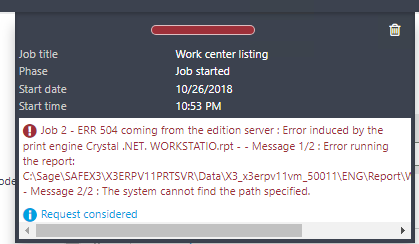
One way to understand the issue is to run the report within Crystal reports.
You can review the previous blog How can I preview a Sage Enterprise Management report inside of Crystal Reports?
A general overview of the method:
- Install Crystal Reports
- Install Crystal Reports connector
- Run report with GTEST to get parameters
- Transfer Crystal report from Report dictionary
- Create a custom DSN to connect to data
- Update Crystal report to use DSN (Set Data Source Location)
- Enter parameters at runtime or add to defaults
- Preview the report
For example, if you attempt to preview the WORKSTATIO report in Crystal reports, you may run into something like:
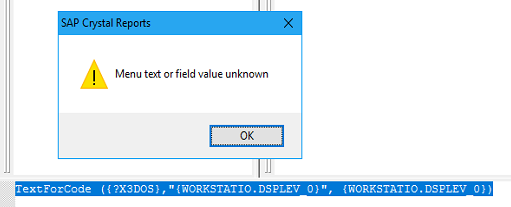
We are unable to find the value associated with the TextForCode value with the field DSPLEV_0 on the WORKSTATIO table. This is in the @lbldsplev formula. Note: You will see the same error in @libgrpflg.
As a test, we can comment out the values in the formula to see if the report will then run
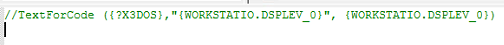
We can now see that it runs but we are missing the field value for @lbldsplev as expected.
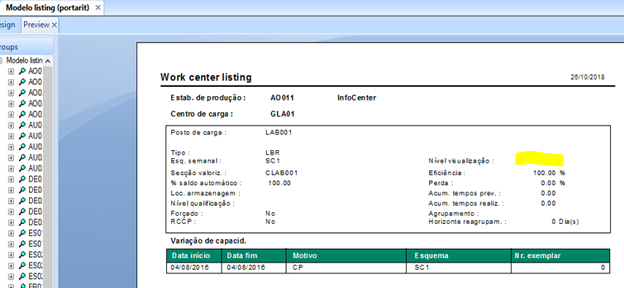
After some investigation we realize that the fields on the table are a set to use small int data type instead of a local menu which is what the TextForCode is looking for.
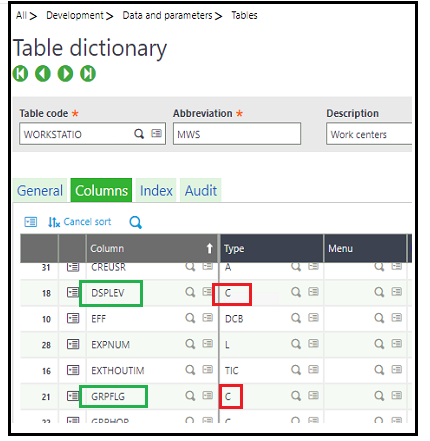
We can therefore use the proper local menu if applicable, (beware of changing data types) and run the local menu update (GENMENULOC) or rewrite the formula. The result will be a successful run:
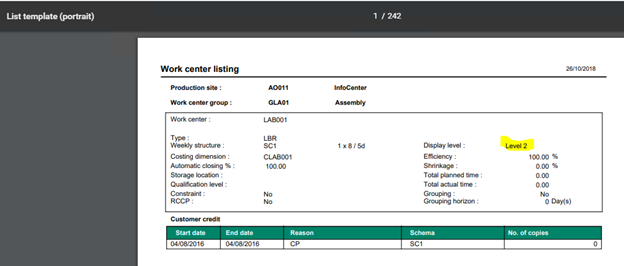
Note: This specific error has been reported and will be resolved in a future release of the report.

