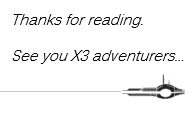Hi Readers,
Today we are going to look at where you can find the Mobile Dashboard and see what it looks like. The Mobile Dashboard has history back to PU9 (and maybe even earlier). As mobile application becomes more and more popular, support is getting asked about it more and more. So, I decided to show how easy it is to access to the mobile Dashboard. In future Blogs I will also discuss how to do all the cool tricks like adding to, modifying, expanding, etc… to the Dashboard.
To start you have to be signed into Sage X3. The account doesn’t matter per-say but its easiest to use a user with ERPFULL or ERPDEV badge so you can see everything. I am using the Super Administrator account to demonstrate with. You then click on the user’s profile from the top bar. It’s the first one on the top bar.
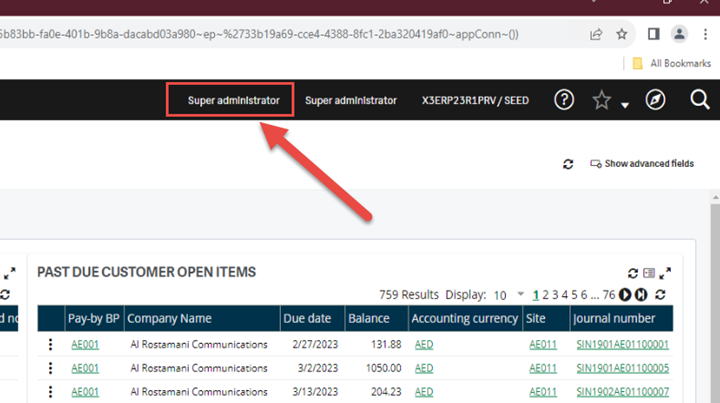
You should get the profile menu for that profile. You are going to want to click on Display from the profile menu.
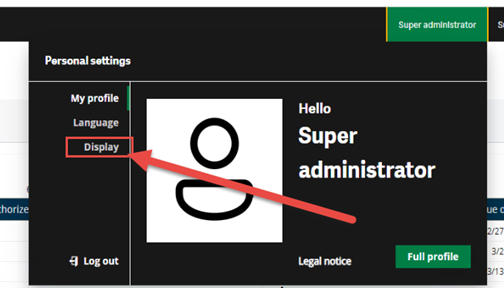
This is where it will be different for different Versions of Sage X3 that you are on. Some will have more or less options. On Version 12 patch 33 (2023R1) you have two. Animations and Mobile Home Page. You are going to want to click on the Mobile Home Page button.
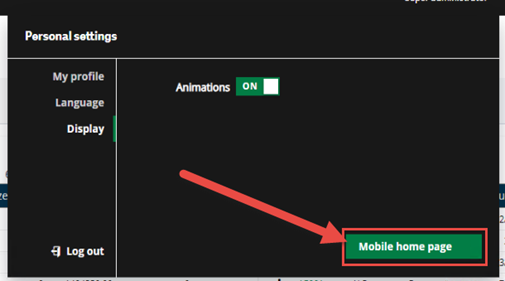
When you click on the Mobile Home Page button it should reload the web page to look like the mobile home page.
It will look just like below:

Older versions of Sage X3 will refer to it as Tablet Mode. The URL changes to the following: http://localhost:8124/syracuse-tablet/dist/index.html
Here is an example of what it would potentially look like on an iPad Mini.
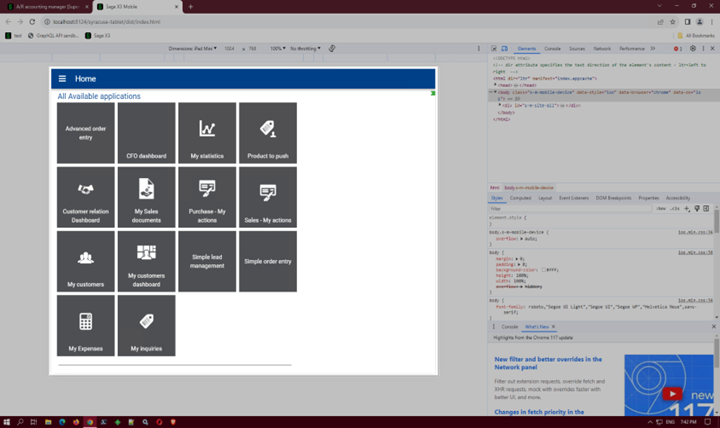
And for extra example; When you use the Tablet URL, this is what the login page will look like:
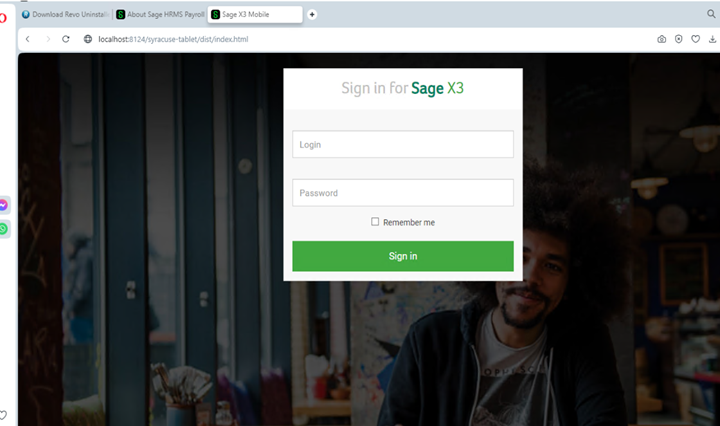
Pretty simple, right? So now you all know have to access the Mobile dashboard. Next time around I will show you have to make changes to the tiles on the dashboard!
Until next time,