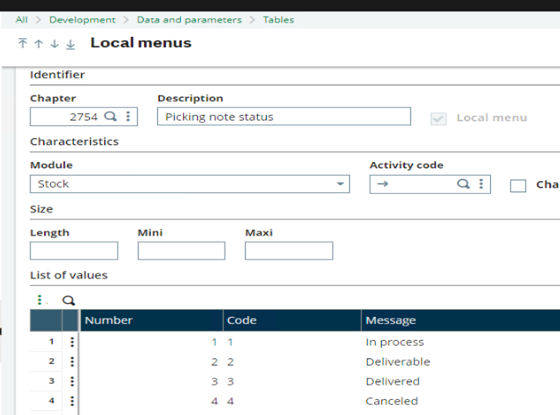After creating a sales order, it is possible to generate a pick ticket for the sales order. The pick ticket status will be “In process”. Once the pick ticket status is changed to Deliverable, it is possible to generate a sales delivery that can be validated in the future. Once a delivery is generated, the status of the pick ticket changes to Delivered.
After validating the sales delivery, and for any reason, if the delivery needs to be deleted, it is possible to accomplish this by clicking the ellipsis before the product and selecting Modification of issues. Assuming only one line existed on the sales delivery, this will cause the delivery to be deleted.

After deleting the sales delivery, going back to the pick ticket, the delete button will be grayed out and it is not possible to delete the pick ticket. However, because the delivery was deleted, now the pick ticket status has changed to Canceled.

This status becomes available after deleting a validated sales delivery. If the delivery was deleted before validating it, the status of the pick ticket will change back to Deliverable.
The status of the pick ticket is reading from local menu 2754, the last status “Canceled” is used when a validated sales delivery is deleted.